Guide
- Account Linking
- Additional Construction Brigade
- Additional Engineer Drone
- Aggressors and Ultra Aggressors
- Bank
- Base
- Base Design
- Blacklist
- Chat
- Clan Base
- Clans
- Commander
- Competitions
- Dimensions Map
- Dominance
- Early Relocation
- Energy Dome Scanner
- Equipment
- Factions
- Global Map
- Item Store
- Leader
- Leader Clone
- Leader's Secrecy
- Leader's Sets
- Marches
- Missions
- News
- Onslaughts
- Rankings
- Recommendations for contacting support
- Researches
- Resources and Technology Points
- Terminator Genisys: Future War is closing down
- Time Machine
- Troops
- VIP Status
Clans
General information
How to join a Clan
How to help your clansmen
Productivity Points
Efficiency Points
How to create and disband your Clan
Clan Statute
How to create and disband your Clan
All Commanders can create their own Clan and become its Chief. To do so, they must not be a member of any other existing Clans.
Tap the Clan tab and select “Create Clan”. You then need to choose the Clan name, tag and its Mark.
After you have created your Clan, you may choose the type of admission (open or regulated).
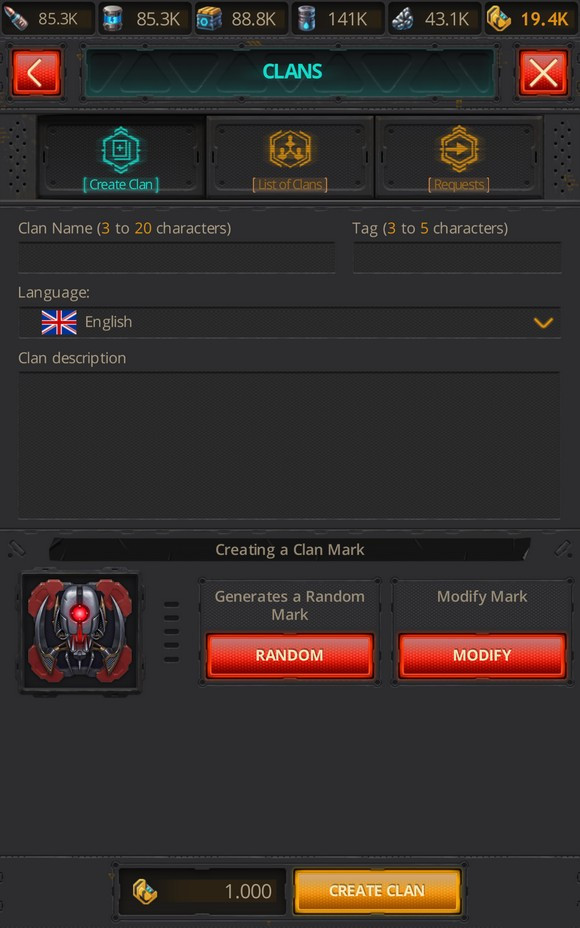

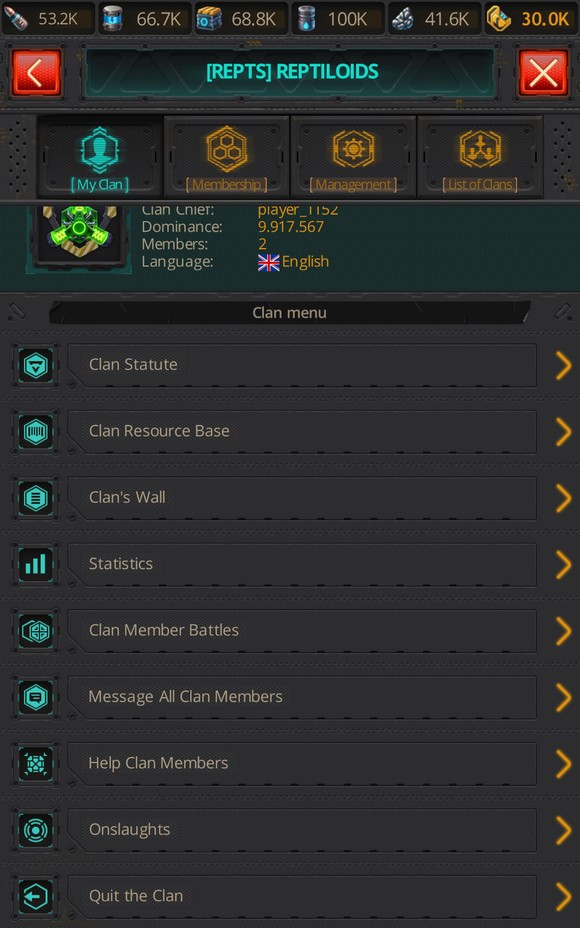

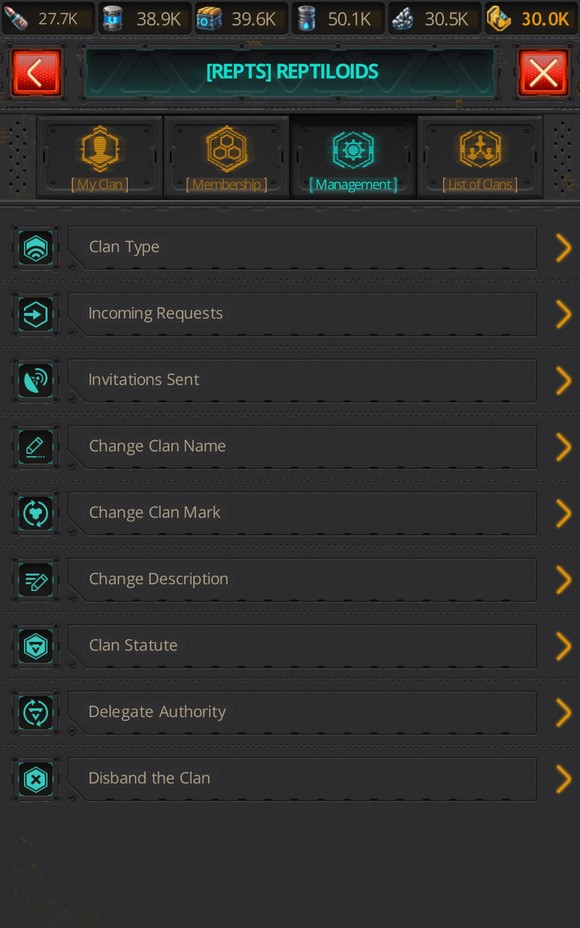
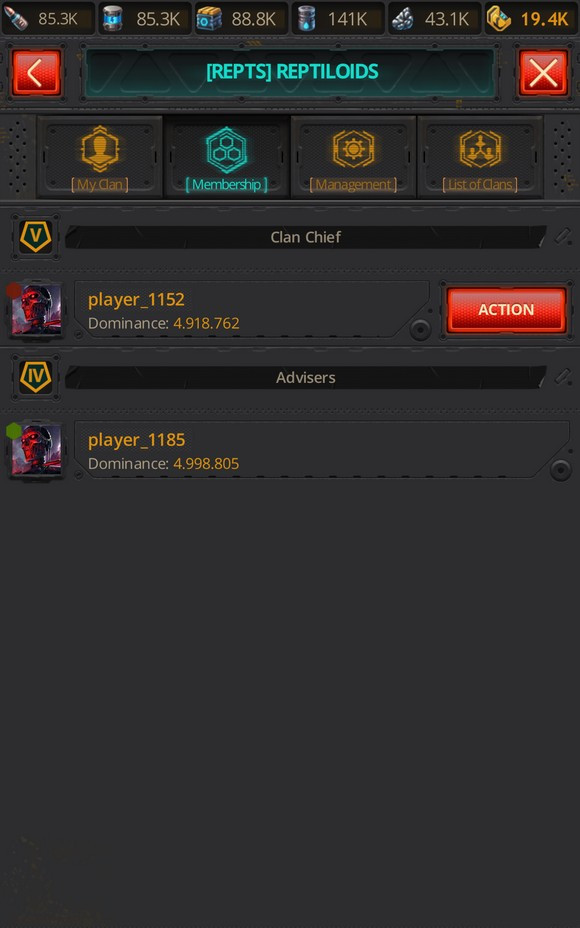
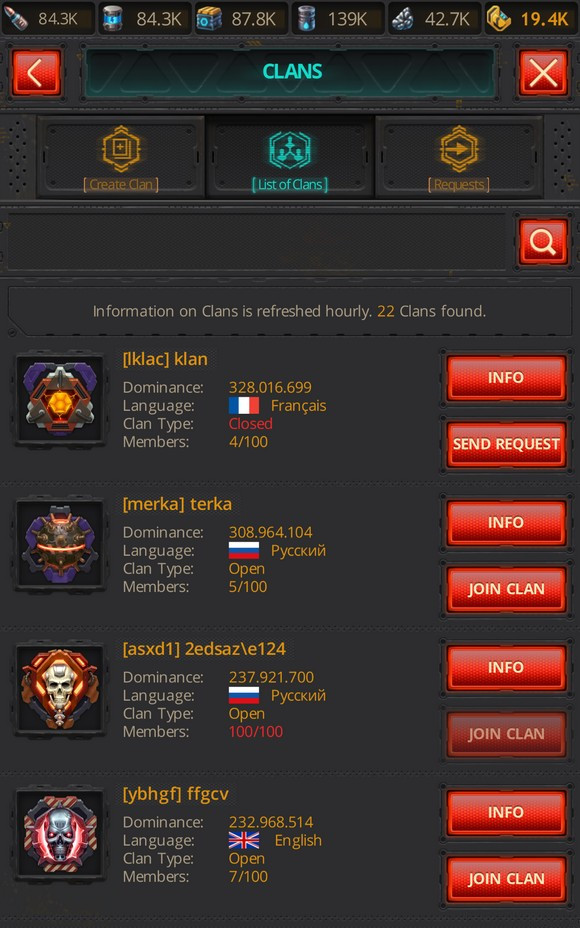
After creating a Clan, a Commander automatically becomes its Chief. If you later wish to leave the Clan you’ve created, you can disband it. You can do this under the Management tab.
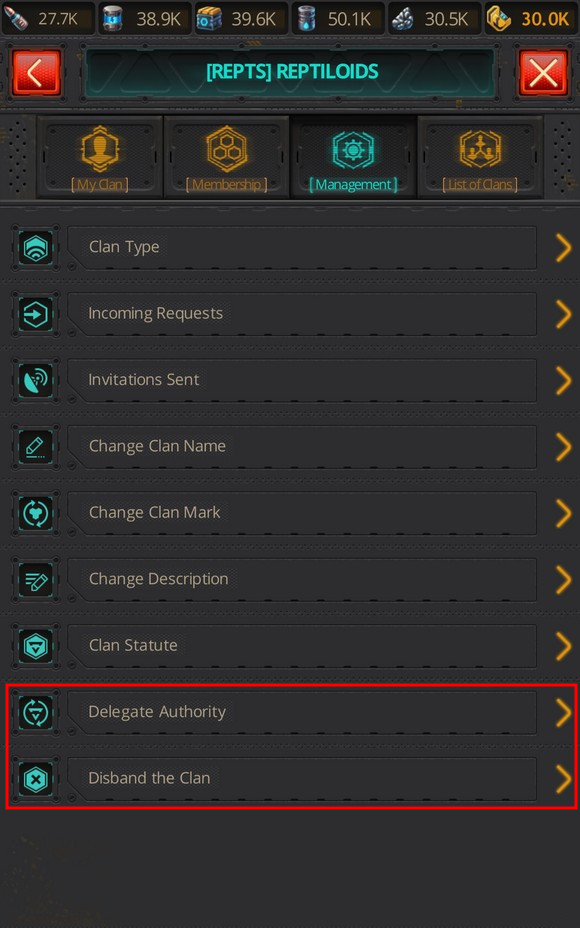
The Management tab also allows you to delegate your powers to another Clan member. If you do this, you can leave the Clan without having to disband it.