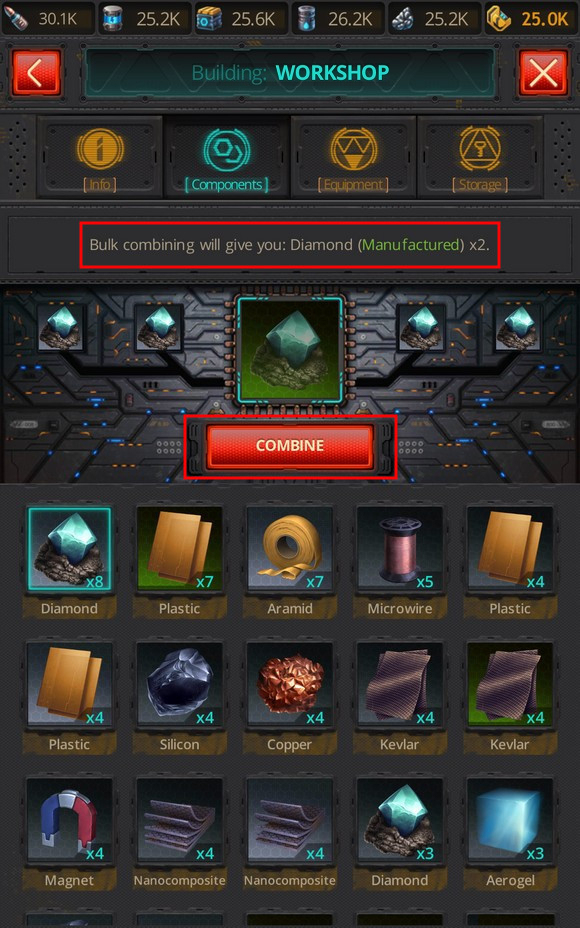- Account Linking
- Additional Construction Brigade
- Additional Engineer Drone
- Aggressors and Ultra Aggressors
- Bank
- Base
- Base Design
- Blacklist
- Chat
- Clan Base
- Clans
- Commander
- Competitions
- Dimensions Map
- Dominance
- Early Relocation
- Energy Dome Scanner
- Equipment
- Factions
- Global Map
- Item Store
- Leader
- Leader Clone
- Leader's Secrecy
- Leader's Sets
- Marches
- Missions
- News
- Onslaughts
- Rankings
- Recommendations for contacting support
- Researches
- Resources and Technology Points
- Terminator Genisys: Future War is closing down
- Time Machine
- Troops
- VIP Status
Combining components
You can combine components of any type, except ultimate components. By combining components, you can obtain a component more valuable than the initial ones.
To combine components, you need to open the Components tab of the Workshop/Assembly Line.
Depending on the quantity of components available, you can perform the following actions:
- Regular combine if you have four or more components but less than eight
- Bulk combine if you have selected eight or more components
In the center of the screen, you will see the slot for the component that will be obtained after successfully combining four identical components of the same type, which are placed in the corresponding slots.
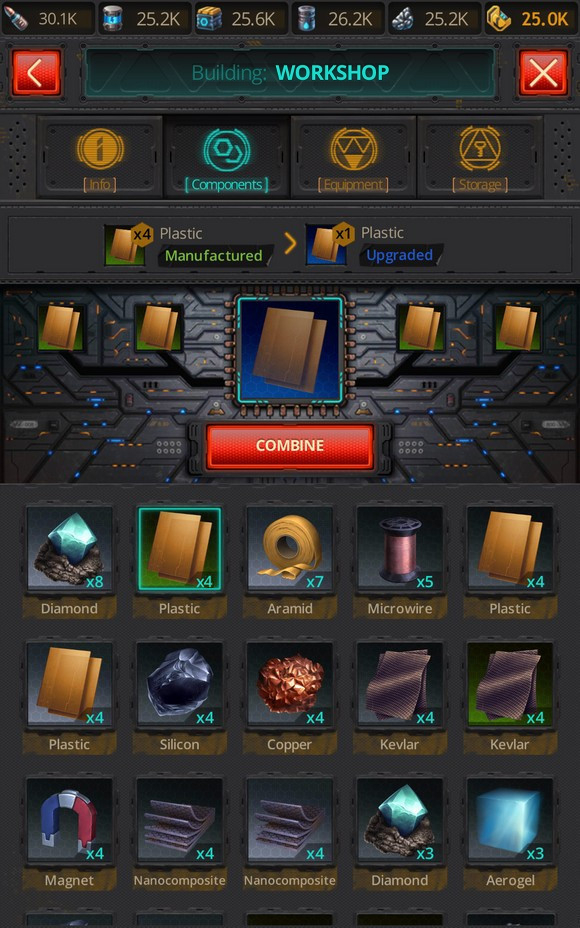
You can craft one component with regular combining by tapping the “Combine” button.
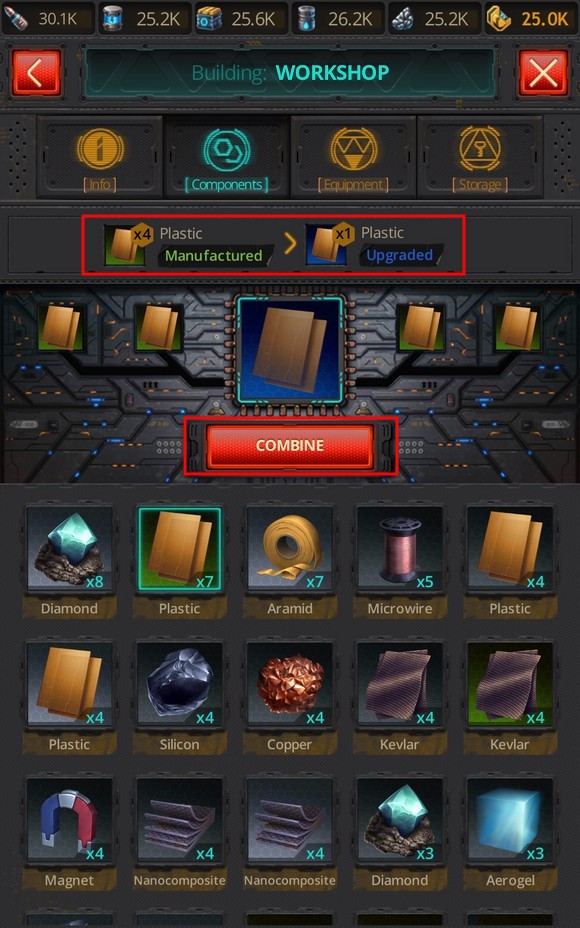
Bulk combine considerably speeds up the component crafting process. Tapping the “Combine” button will open an additional window. In this window you can indicate the quantity of components you would like to obtain during the combining process.
For example, if you have 12 components of manufactured Steel, you can select the quantity of components you need using the slider. You will then immediately obtain up to 3 components of upgraded Steel.