- Account Linking
- Additional Construction Brigade
- Additional Engineer Drone
- Aggressors and Ultra Aggressors
- Bank
- Base
- Base Design
- Blacklist
- Chat
- Clan Base
- Clans
- Commander
- Competitions
- Dimensions Map
- Dominance
- Early Relocation
- Energy Dome Scanner
- Equipment
- Factions
- Global Map
- Item Store
- Leader
- Leader Clone
- Leader's Secrecy
- Leader's Sets
- Marches
- Missions
- News
- Onslaughts
- Rankings
- Recommendations for contacting support
- Researches
- Resources and Technology Points
- Terminator Genisys: Future War is closing down
- Time Machine
- Troops
- VIP Status
Managing Sets
You can manage Leader's Sets under the Leader's Sets tab in the Shelter/Command building.
To save your current Set, you must choose an available slot, tap the "Save Set" button and then enter the Set name in the pop-up window. The saved Leader's Set can then be activated, replaced or deleted.
Resistance
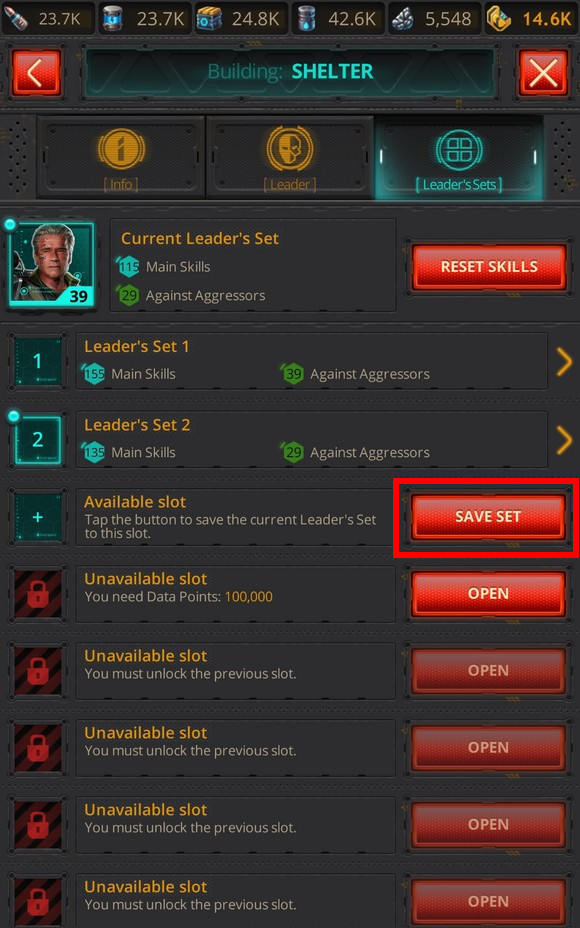
Skynet
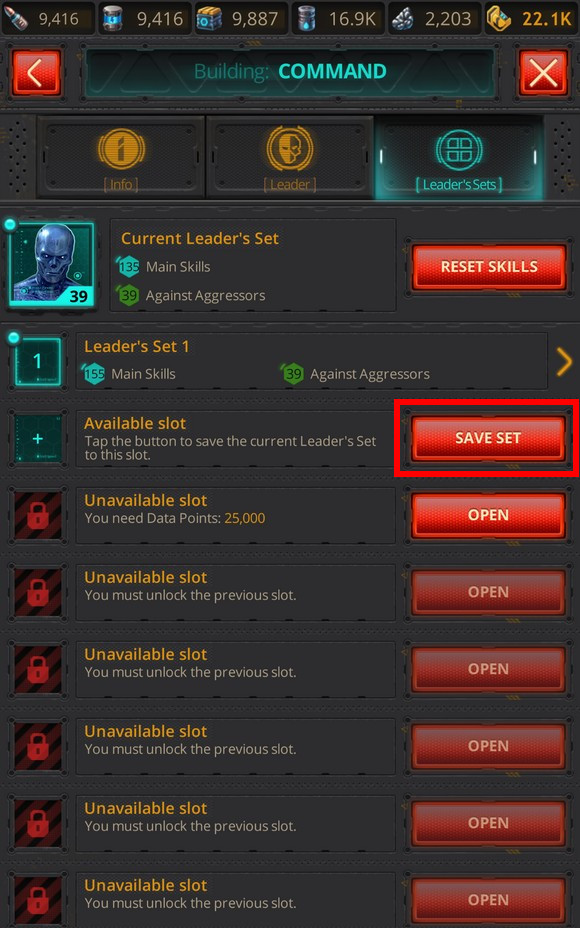
You can use the selected Set by tapping the "Activate" button provided that you have the Leader's Set Activation item.
You can use the "Replace" button to edit a Set after choosing another Equipment or Skills set more in keeping with your gaming style.
Tap the "Delete" button to remove the saved Leader's Set from the slot. Please note that only the Equipment and Skills configuration will be deleted. You will not lose your Equipment or Skills.
Resistance

Skynet
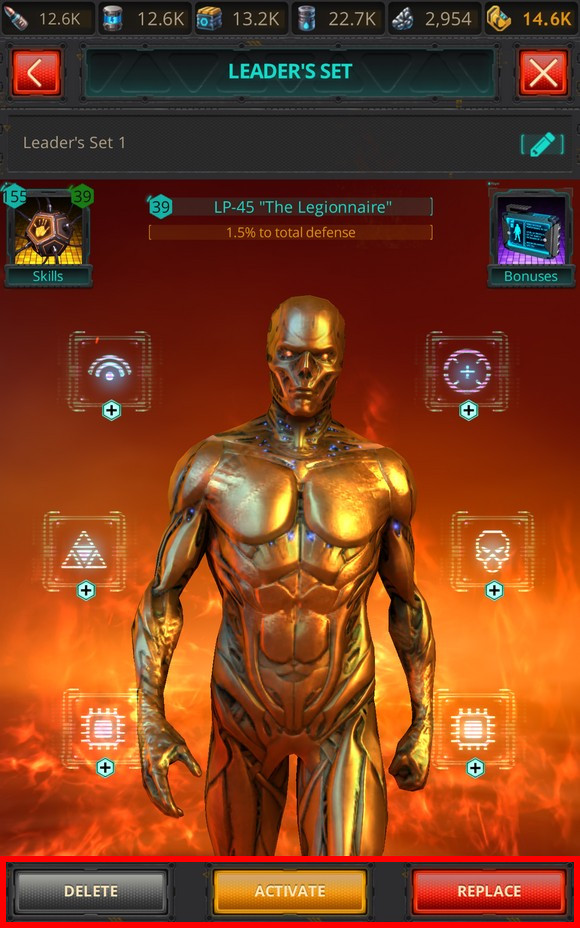
If an item of Equipment is used in a Leader's Set but is not in your Inventory, the slot and Equipment will be marked with a red frame.
Resistance

Skynet
