Guide
- Account Linking
- Additional Construction Brigade
- Additional Engineer Drone
- Aggressors and Ultra Aggressors
- Bank
- Base
- Base Design
- Blacklist
- Chat
- Clan Base
- Clans
- Commander
- Competitions
- Dimensions Map
- Dominance
- Early Relocation
- Energy Dome Scanner
- Equipment
- Factions
- Global Map
- Item Store
- Leader
- Leader Clone
- Leader's Secrecy
- Leader's Sets
- Marches
- Missions
- News
- Onslaughts
- Rankings
- Recommendations for contacting support
- Researches
- Resources and Technology Points
- Terminator Genisys: Future War is closing down
- Time Machine
- Troops
- VIP Status
Recommendations for contacting support
You can ask any game-related question you wish by filling out the contact form in the How to play section.
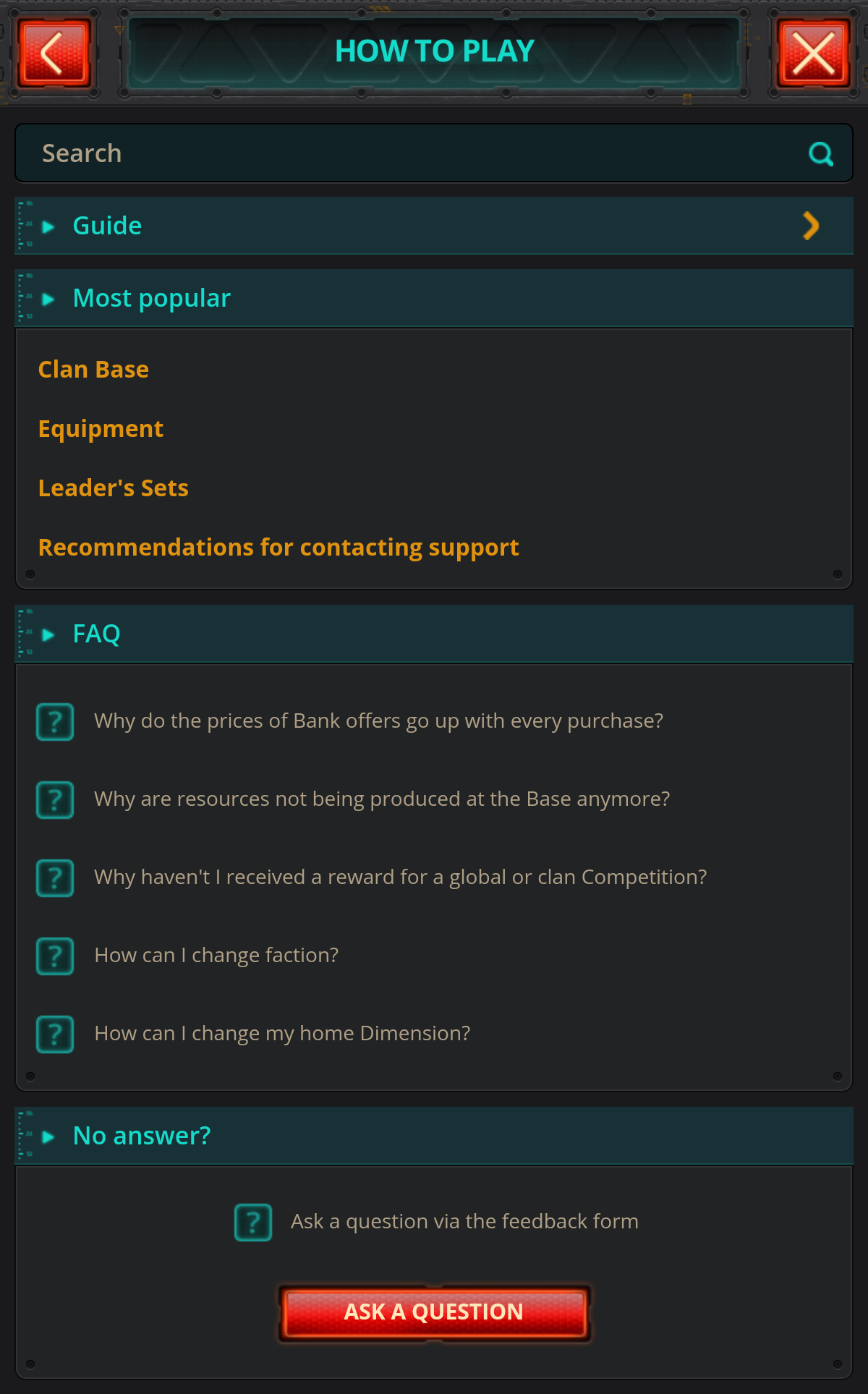
You can also tap the "Ask a Question" button in the Help section of the game Menu.
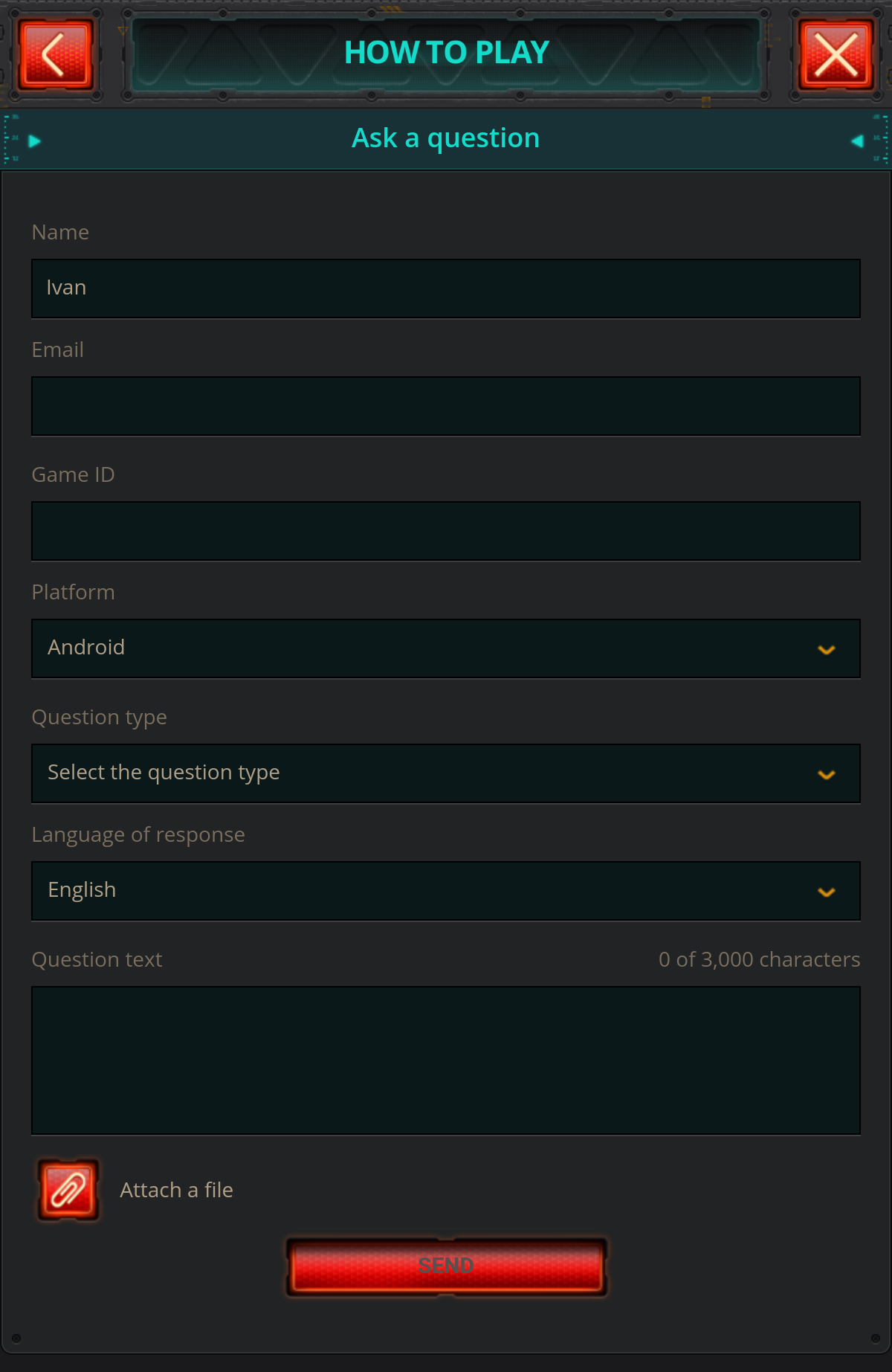
Please note the following:
- Always write your game ID (you can find it by opening the Special Info section of the Menu) or your Clan name and tag, precise Base coordinates and Dimension name/number. This information will help us to find your game account.
- Describe the situation step by step. The more details you provide, the better.
- If you have screenshots, for example, payment receipts or battle reports, please send them to us.
The most frequently used methods for taking screenshots on different devices are listed below.
For iOS:
- Press the "Sleep mode"/"Wake up" button in the upper part or on the side of the device. Hold it for several seconds.
- Tap the "Home" button.
- To find the screenshot, go to Photos, then Albums and select the Camera section.
For Android:
- Press the power button and volume down button simultaneously. Hold them for several seconds.
- The screenshot will be saved on the device and in the upper part of the screen a screenshot mark will appear.
If these steps didn't help, we recommend that you consult the user manual for your device.
- If you are asking a technical question, please specify the game version (you can find it by opening the Special Info section of the Menu), your device model and operating system version (this information is usually stored in the device settings).
- If you need to restore account access, you must specify the Dimension number/name and the precise Base coordinates in two accounts — the lost one and the current one. Inform us how many Technology Points were in the lost account and from what device you entered the game, and attach payment receipts. This will help us to identify the account as yours.
- Do not resend your request. The more similar requests you send, the longer you will have to wait for answers.
- Messages to support should not contain any violations of our Terms of Use, which can be read at our official site.