Guide
- Achievements
- Alpha Assailants
- Apostates and Apostate Masters
- Assailant and Assailant's Camp
- Bank
- Battle on the Isles
- Blacklist
- Buildings
- Cardinals
- Conquest of the Dominion
- Crafting
- Dominion
- Dominion Ruins
- Errands
- Eternal Stronghold
- Gold
- Hero
- Hero’s Profiles
- Hero’s Skills
- Inquisitors
- Items
- Jewels
- Kingdom
- Kingdoms War
- Kingdoms War: Rebellion
- Kingdoms War: Retribution
- Linking and restoring your account
- Lord information
- Lord's Palace
- Marches
- Materials
- Order Citadel
- Orders
- Orders War
- Player’s Town
- Power
- Quests
- Raids
- Rankings
- Resources
- Runes
- Seasons
- Studies
- Tournaments
- Townscapes
- Troops
- Update
- VIP status
Lord information
Renaming your Town
You can change the name of your Town by tapping the "Rename Town" button, in the Profile tab of the Palace. In the new window, enter a new name for your Town and tap "Apply".
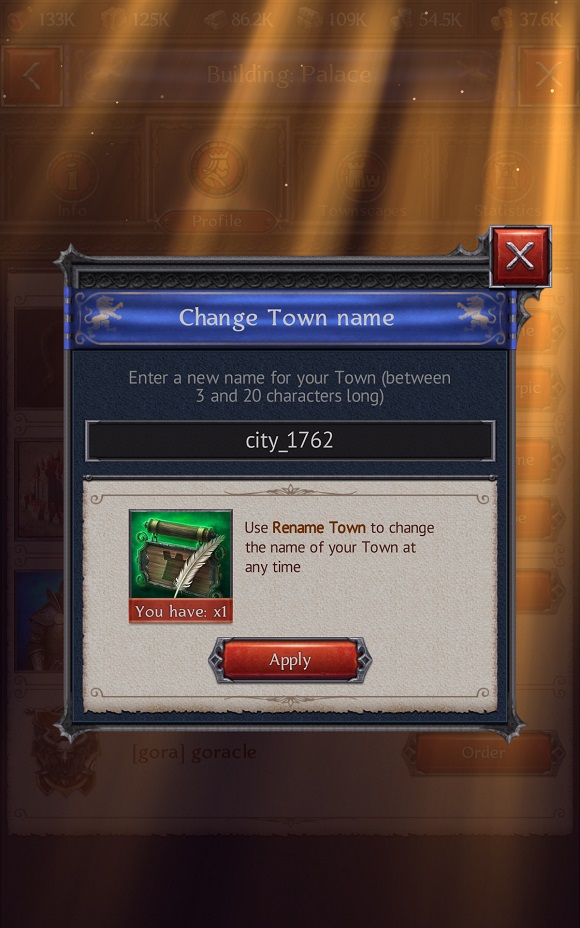
You can change the name of your Town only if you have the Rename Town item. If you don’t have this item, you will see the "Buy and apply" button instead of the "Apply" button.
