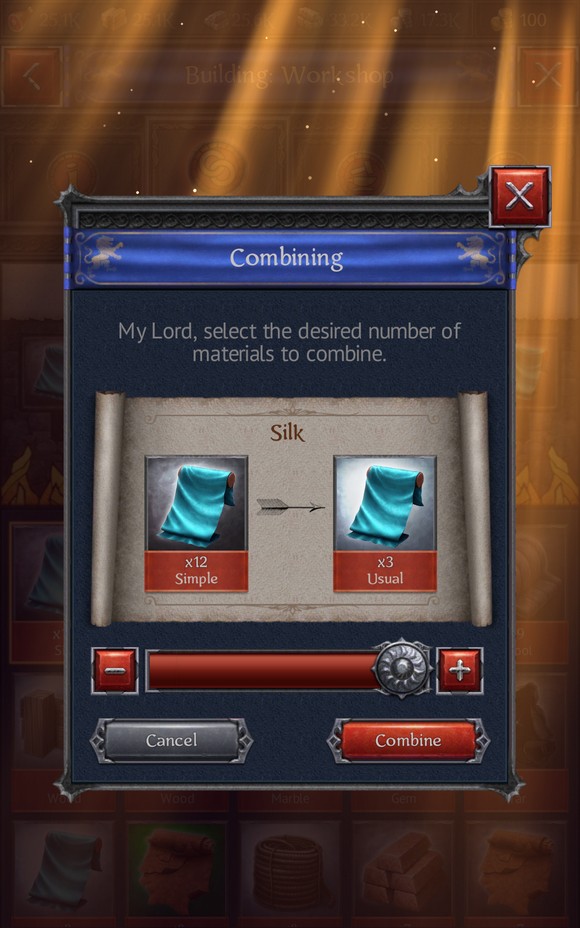- Achievements
- Alpha Assailants
- Apostates and Apostate Masters
- Assailant and Assailant's Camp
- Bank
- Battle for Avalon
- Battle on the Isles
- Blacklist
- Buildings
- Cardinals
- Conquest of the Dominion
- Crafting
- Dominion
- Dominion Ruins
- Errands
- Eternal Stronghold
- Gold
- Hero
- Hero’s Profiles
- Hero’s Skills
- Inquisitors
- Items
- Jewels
- Kingdom
- Kingdoms War
- Kingdoms War: Rebellion
- Kingdoms War: Retribution
- Linking and restoring your account
- Lord information
- Lord's Palace
- Marches
- Materials
- Order Citadel
- Orders
- Orders War
- Player’s Town
- Power
- Quests
- Raids
- Rankings
- Resources
- Runes
- Seasons
- Studies
- Tournaments
- Townscapes
- Troops
- Update
- VIP status
Combining materials
All types of materials can be used for combining, except legendary materials. Combining gives you a material of better quality (type). For example, by combining four simple materials, you get one usual material.
To start combining, go to the Materials tab in the Workshop. The material you'll get as a result of the combining process is shown in the center of the screen. It is surrounded by four slots for materials of the same type. To complete the combining, you need to fill each of these slots.

If you have eight or more units of one material of the same type, you can open the additional bulk combination window by tapping the "Combine" button. Here, you can combine an unlimited number of materials.
For example, if you have 12 units of usual Steel, you get 3 units of unusual Steel for a single combining process.
In addition, you can change the number of materials for bulk combination by using the special slider at the bottom of the window.
Combining happens instantly.