- Account Linking
- Additional Construction Brigade
- Additional Engineer Drone
- Aggressors and Ultra Aggressors
- Bank
- Base
- Base Design
- Blacklist
- Chat
- Clan Base
- Clans
- Commander
- Competitions
- Dimensions Map
- Dominance
- Early Relocation
- Energy Dome Scanner
- Equipment
- Factions
- Global Map
- Item Store
- Leader
- Leader Clone
- Leader's Secrecy
- Leader's Sets
- Marches
- Missions
- News
- Onslaughts
- Rankings
- Recommendations for contacting support
- Researches
- Resources and Technology Points
- Terminator Genisys: Future War is closing down
- Time Machine
- Troops
- VIP Status
Capturing and holding the Time Machine
The Time Machine can have three statuses:
- Standby mode
- Charging
- Operating
Standby mode:

The location is in Standby mode until it is reached by a Clan's troops for the first time or another Clan dislodges the troops of a Clan that has already captured it.
The Time Machine only acquires Charging status when one of the actions mentioned above has taken place.
Charging:
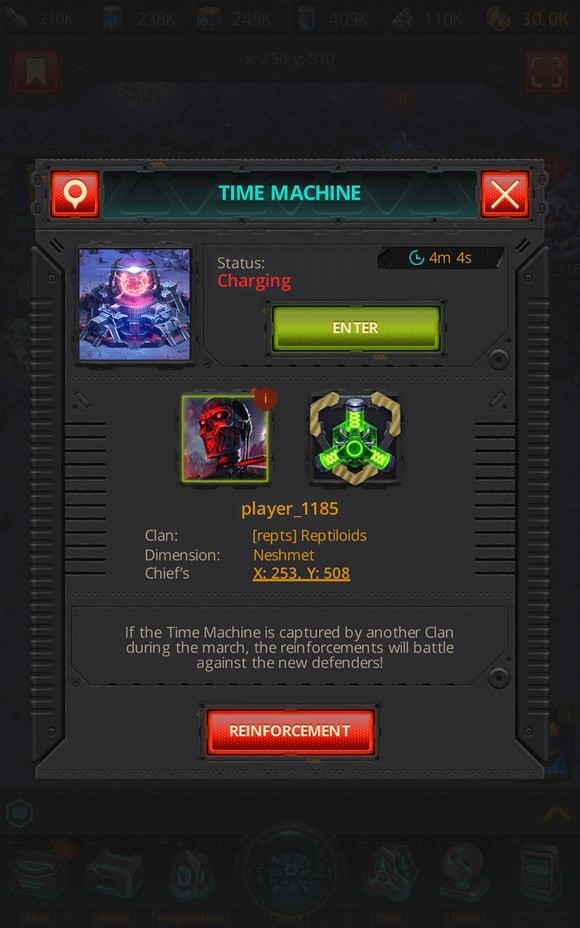
At this point the timer starts to run for 6 hours.
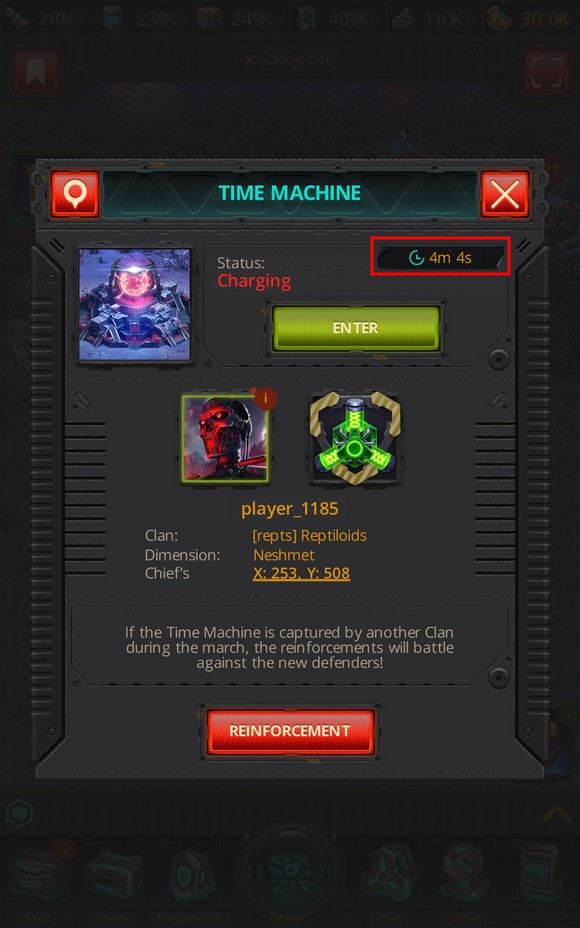
During this period, the Time Machine can be attacked by Commanders from other Clans in an attempt to capture it. If, during this period, they are unable to dislodge the troops of a Clan who has already captured the Time Machine, the Time Machine acquires Operating status. If the attacking players manage to dislodge the Commanders of the Clan protecting the Time Machine, the Charging status timer is reset to zero and starts again for another six hours.
Operating:
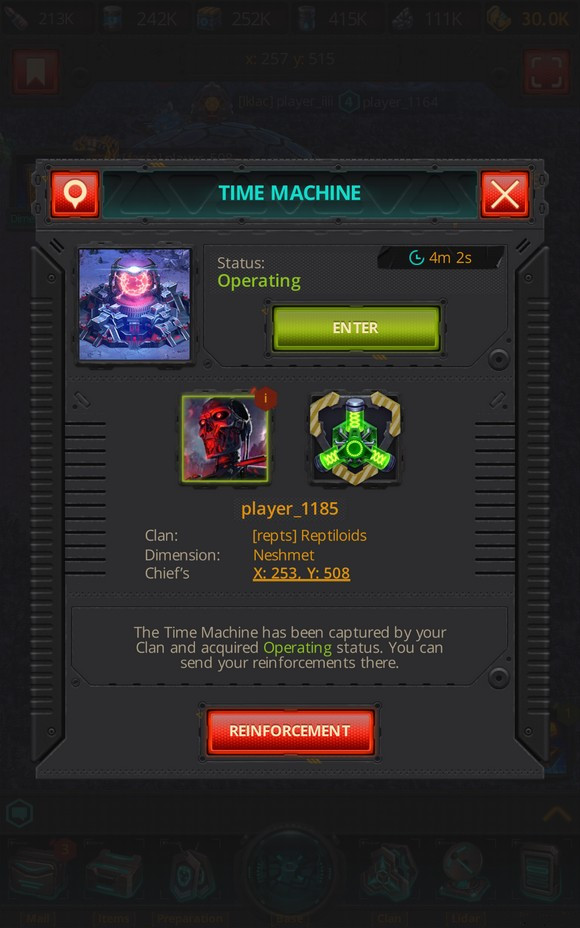
The Time Machine acquires Operating status only if the Clan that captures it manages to hold it for 6 hours. After Operating status has been set, the timer starts running for 24 hours.
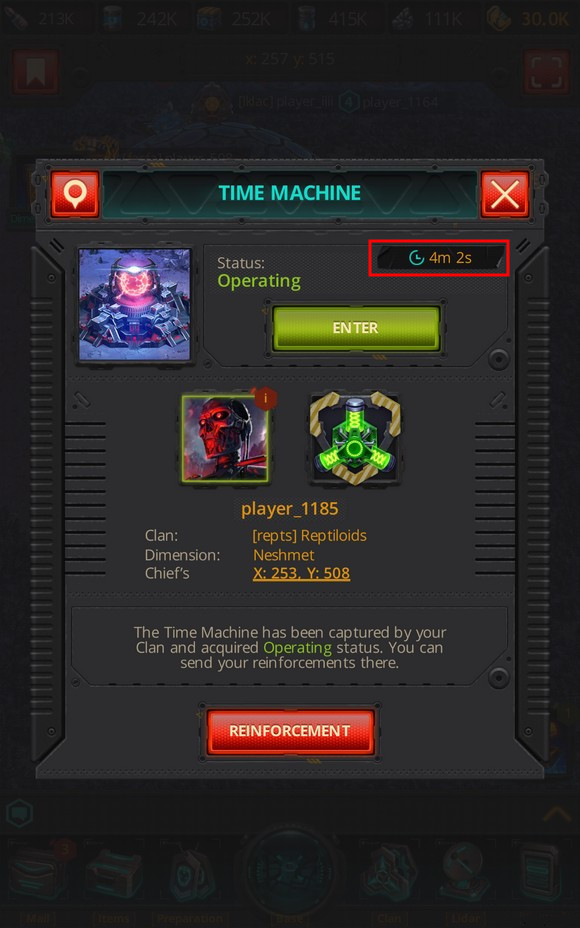
During this period the Time Machine cannot be attacked, so enemy troops dispatched before Operating status begins return to the relevant player's base. If the troops arriving at the Time Machine are allies (i. e. belong to a fellow Clan member), they start to protect the location.
After 24 hours the Time Machine returns to Standby mode and remains in this status until the troops of an enemy Clan dislodge the troops protecting the Time Machine. At this point the location acquires Charging status again.