- Aesir
- Bank
- Battle for the Throne
- Blacklist
- Boosts
- Buildings
- Clan Stronghold
- Clans
- Clans Battle
- Competitions
- Equipment
- Gems
- Ghosts
- Global Map
- Gold
- Hero
- Influence
- Invaders and Uber Invaders
- Items
- Jarl's info
- Jarl's Palace
- Jarl's Town
- Jotunheim
- Kingdoms Battle: Fury
- Kingdoms Battle: Revenge
- Knowledge
- Linking and restoring your account
- Marches
- Materials
- Onslaughts
- Quests
- Ranking
- Recommendations for contacting support
- Resources
- Reward for Loyalty
- Runes
- Shamans
- Tasks
- The Kingdoms Battle
- The Place of Power
- Town Skins
- VIP Status
- Warriors
In the Profile tab of the Palace, you can change your personal information: your name, userpic, Hero's Skin, and your Town name. To do that, you will need special items.

To change your in-game name, you need to hit the "Change name" button in the Profile tab, then enter a new name and hit "Apply."
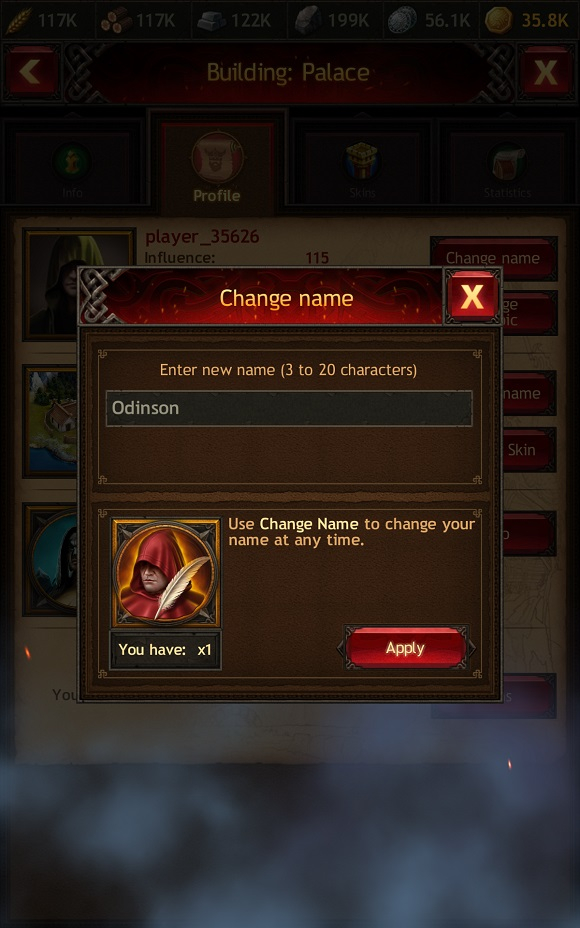
To successfully change your name, you need the Change Name item. If you do not have it, the "Apply" button will be replaced with the "Buy and apply" button.
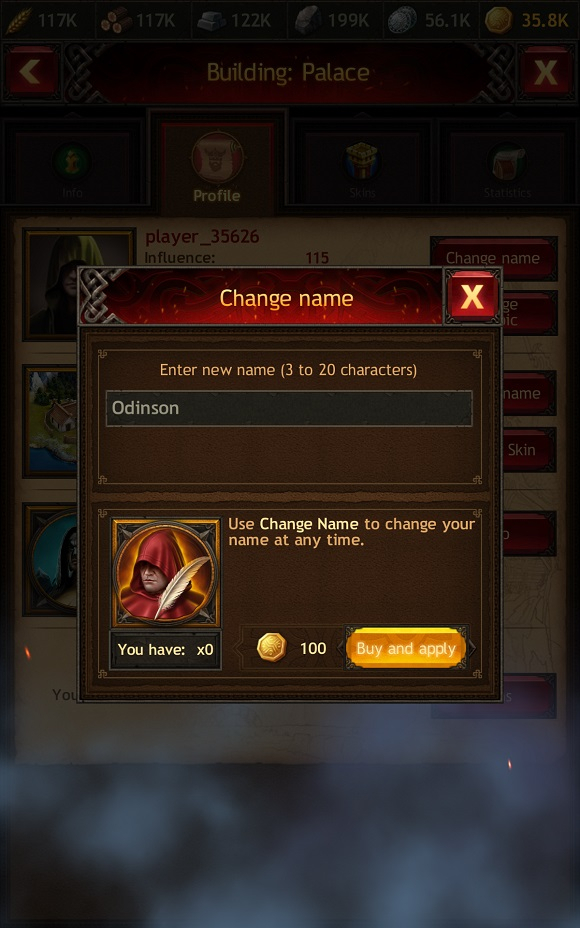
To change your userpic, hit the "Change userpic" button in the Profile tab, then select a new userpic from the offered options, and hit "Apply."
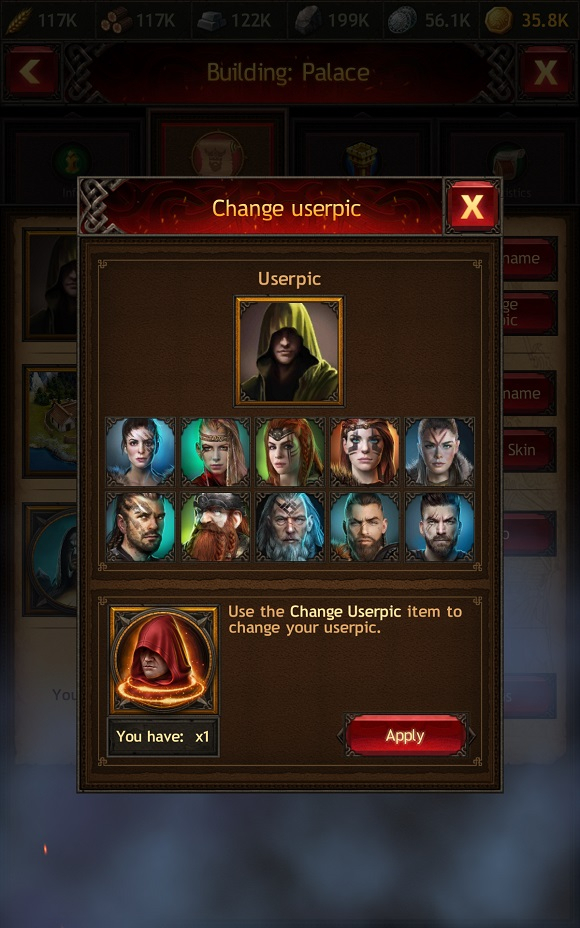
To successfully change your userpic, you need the Change Userpic item. If you do not have it, the "Apply" button will be replaced with the "Buy and apply" button.
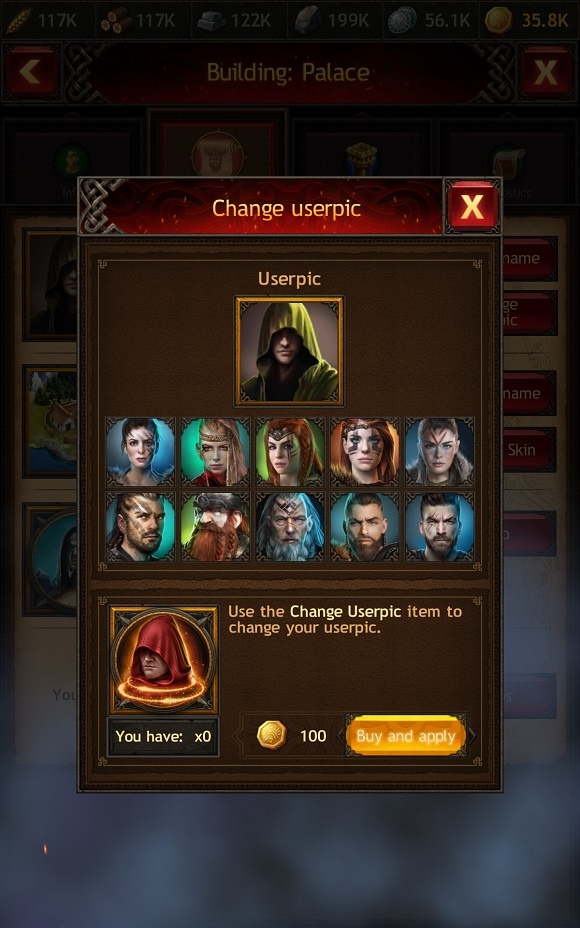
To change your Hero's Skin, hit the "Hero" button in the Profile tab, then the Skin icon, select a new Skin from the offered options, and hit "Apply."
To successfully change your Hero's Skin, you need the Change of Appearance item. If you do not have it, the "Apply" button will be replaced with the "Buy and apply" button.

To change your Town name, you need to hit the "Change name" button in the Profile tab, then enter a new name and hit "Apply."

To successfully change your Town name, you need the Rename Town item. If you do not have it, the "Apply" button will be replaced with the "Buy and apply" button.
