Guide
- Aesir
- Bank
- Battle for the Throne
- Blacklist
- Boosts
- Buildings
- Clan Stronghold
- Clans
- Clans Battle
- Competitions
- Equipment
- Gems
- Ghosts
- Global Map
- Gold
- Hero
- Influence
- Invaders and Uber Invaders
- Items
- Jarl's info
- Jarl's Palace
- Jarl's Town
- Jotunheim
- Kingdoms Battle: Fury
- Kingdoms Battle: Revenge
- Knowledge
- Linking and restoring your account
- Marches
- Materials
- Onslaughts
- Quests
- Ranking
- Recommendations for contacting support
- Resources
- Reward for Loyalty
- Runes
- Shamans
- Tasks
- The Kingdoms Battle
- The Place of Power
- Town Skins
- VIP Status
- Warriors
Quests
Quests
Quests are special tasks that you complete to receive rewards.
A marker indicating the number of completed Quests and earned Coffers of rewards is displayed on the Quests icon. Next to the icon is a panel that displays the status of the current recommended Quest:
- If it is completed, the "Claim" button appears.
- If there are no completed Quests, the "Start" button and brief information on the recommended Quest appear.
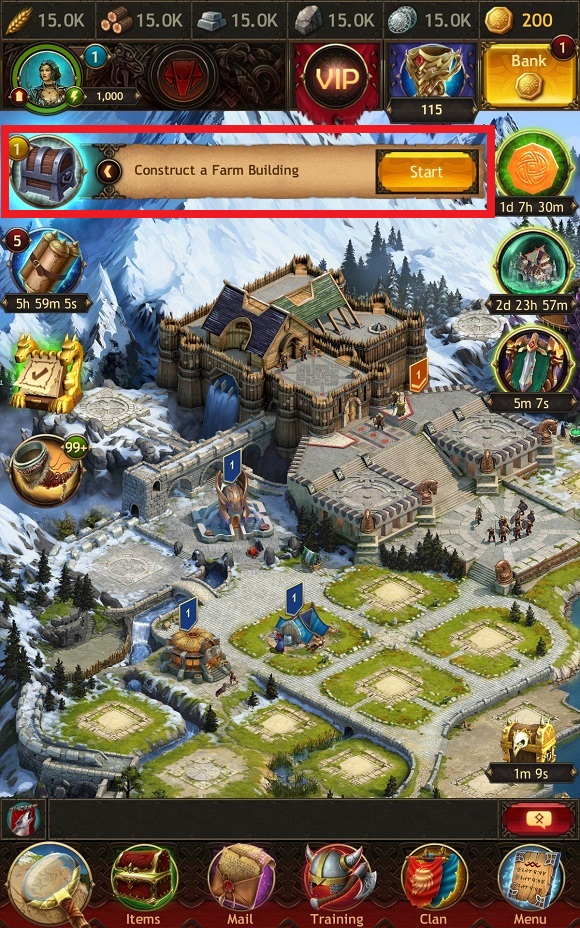
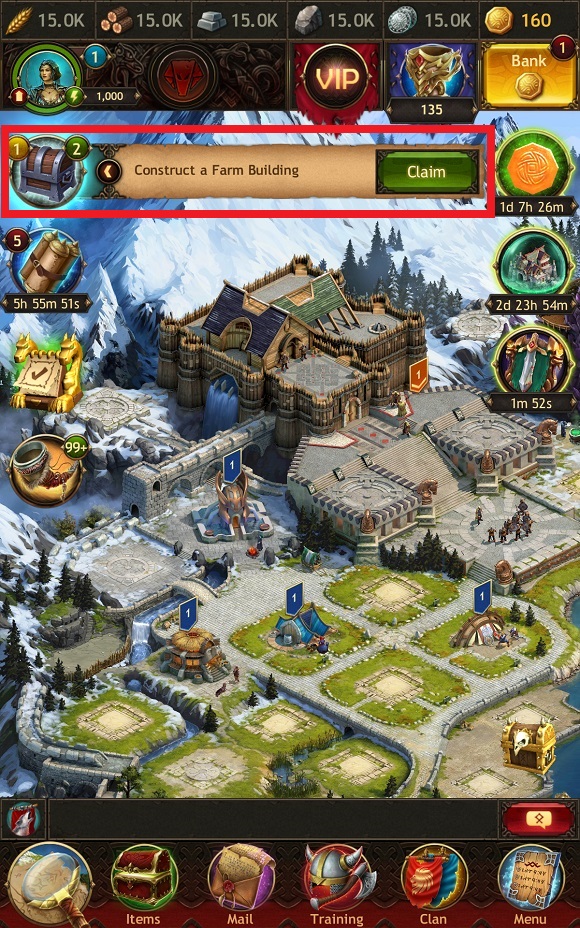
Only one recommended Quest is always displayed. If you have completed all recommended Quests, the panel disappears.
Please note the button that collapses/expands the panel (">"/"<" arrows). The panel state is saved. For example, if you collapse it, the next time you enter the game it will be displayed in the compact view.
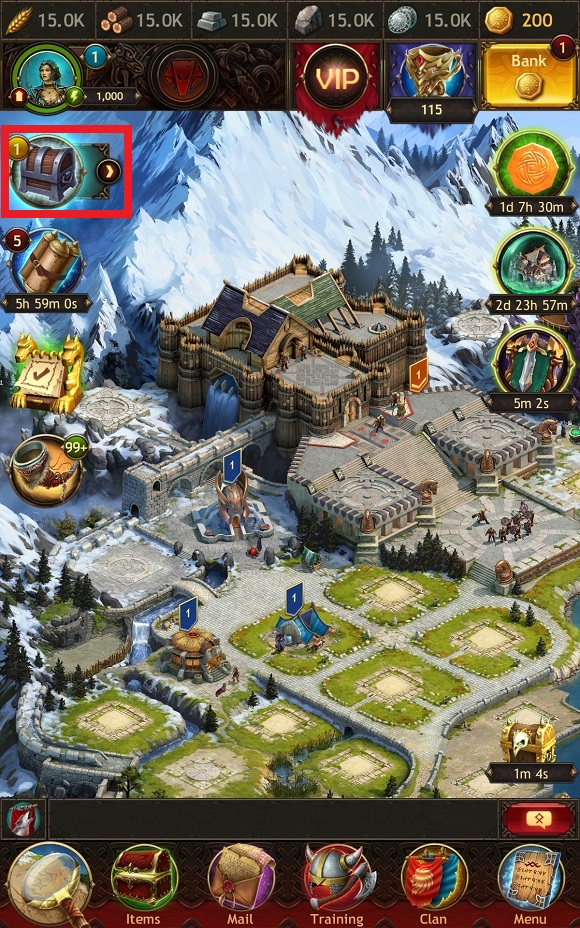
There are four tabs in the Quests window: Standard, Daily, Weekly, and Monthly. Read more about them in next subsections.