Guide
- Account Linking
- Additional Construction Brigade
- Additional Engineer Drone
- Aggressors and Ultra Aggressors
- Bank
- Base
- Base Design
- Blacklist
- Chat
- Clan Base
- Clans
- Commander
- Competitions
- Dimensions Map
- Dominance
- Early Relocation
- Energy Dome Scanner
- Equipment
- Factions
- Global Map
- Item Store
- Leader
- Leader Clone
- Leader's Secrecy
- Leader's Sets
- Marches
- Missions
- News
- Onslaughts
- Rankings
- Recommendations for contacting support
- Researches
- Resources and Technology Points
- Terminator Genisys: Future War is closing down
- Time Machine
- Troops
- VIP Status
Account Linking
Restoring
You can continue your game on another device by restoring your account with the help of the service you selected. To restore the account, you need to:
- Open the Menu and choose Account
- Tap the "Restore Account" button
- Select a service and tap the "Restore" button
- Enter the details of your Facebook or Google Play/Game Center account
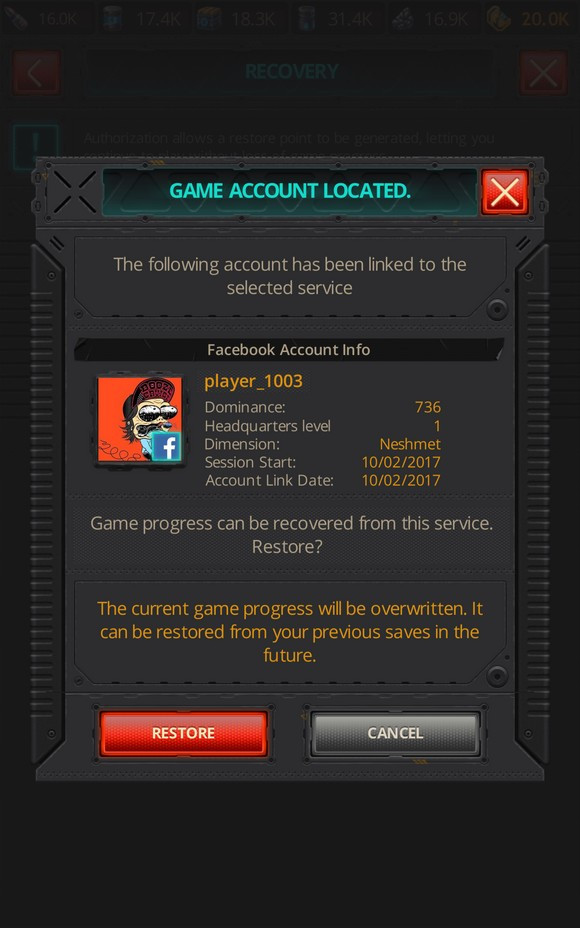
Please note: if you have not saved your current game progress, you will lose it completely by selecting and running the game progress that was saved previously.