Guide
- Account Linking
- Additional Construction Brigade
- Additional Engineer Drone
- Aggressors and Ultra Aggressors
- Bank
- Base
- Base Design
- Blacklist
- Chat
- Clan Base
- Clans
- Commander
- Competitions
- Dimensions Map
- Dominance
- Early Relocation
- Energy Dome Scanner
- Equipment
- Factions
- Global Map
- Item Store
- Leader
- Leader Clone
- Leader's Secrecy
- Leader's Sets
- Marches
- Missions
- News
- Onslaughts
- Rankings
- Recommendations for contacting support
- Researches
- Resources and Technology Points
- Terminator Genisys: Future War is closing down
- Time Machine
- Troops
- VIP Status
Commander
Change Base name
To change the Base name, tap the "Change Name" button under the Profile tab in the Headquarters/Core. Enter the new Base name in the open window and proceed by tapping the "Apply" button.
Resistance
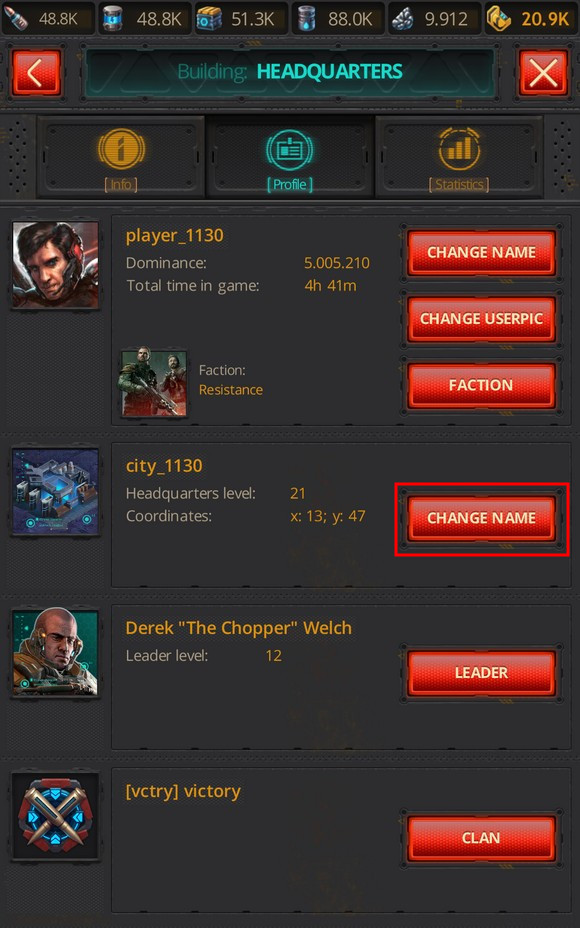
Skynet
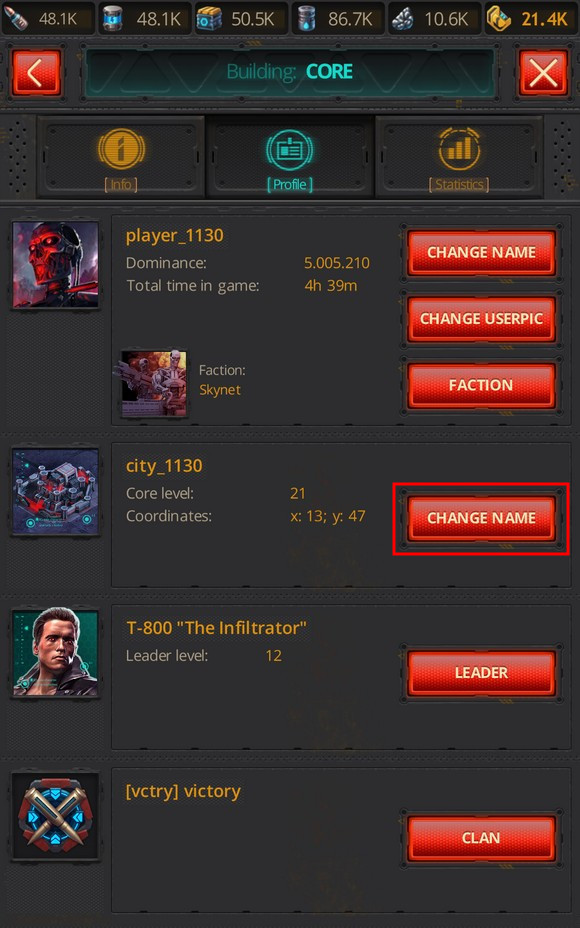
Change Base name
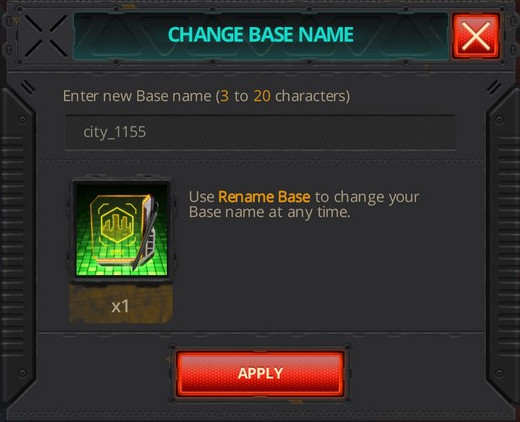
You will need a Rename Base item to change the Base name. If you do not have this item, the “Apply” button will be replaced with a “Buy and apply” button. The Rename Base item can be obtained in the following ways:
- By purchasing it in the Bonuses section of the Item Store
- By receiving it as a reward for participating in Competitions