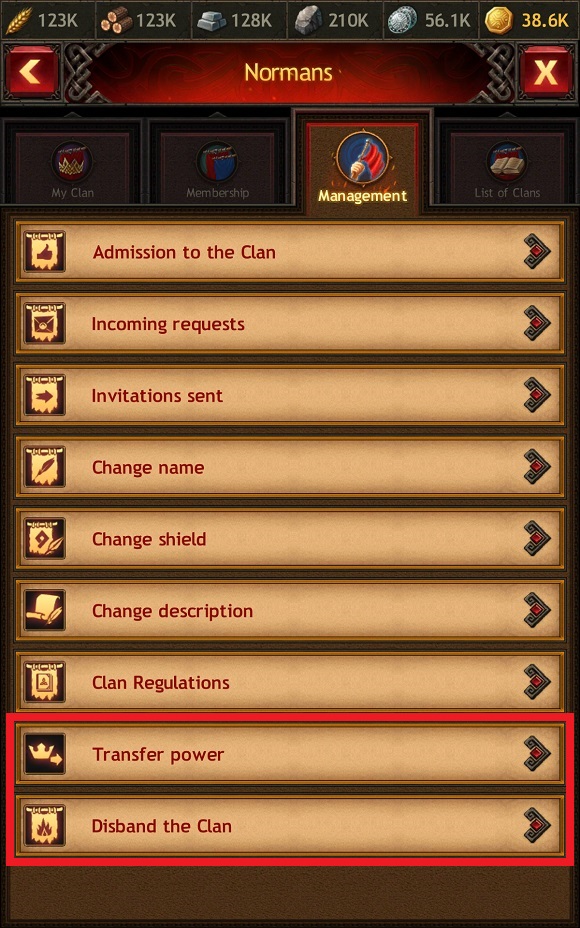Guide
- Aesir
- Bank
- Battle for the Throne
- Blacklist
- Boosts
- Buildings
- Clan Stronghold
- Clans
- Clans Battle
- Competitions
- Equipment
- Gems
- Ghosts
- Global Map
- Gold
- Hero
- Influence
- Invaders and Uber Invaders
- Items
- Jarl's info
- Jarl's Palace
- Jarl's Town
- Jotunheim
- Kingdoms Battle: Fury
- Kingdoms Battle: Revenge
- Knowledge
- Linking and restoring your account
- Marches
- Materials
- Onslaughts
- Quests
- Ranking
- Recommendations for contacting support
- Resources
- Reward for Loyalty
- Runes
- Shamans
- Tasks
- The Kingdoms Battle
- The Place of Power
- Town Skins
- VIP Status
- Warriors
Clans
Creating and disbanding a Clan
You can create your own Clan if you have 1,000 Gold and are not a member of another Clan. To do this, hit the Clan icon on the Town screen, and then hit the "Create Clan" button in the window that appears. Then you need to write the Clan name, its tag (short name), and select the Shield and language (you will not be able to change the language afterward).
After you created the Clan, you can select its type — regulated, open, or invite only.



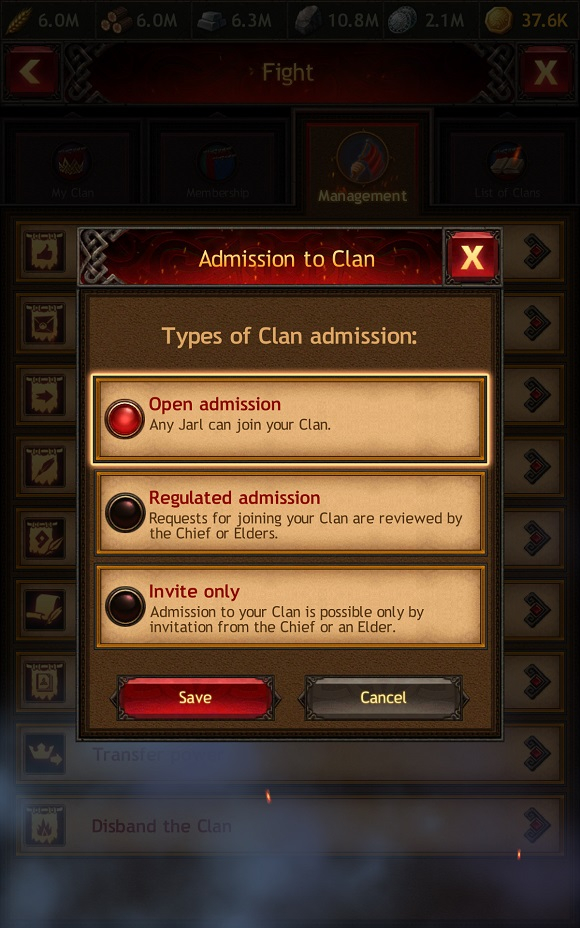
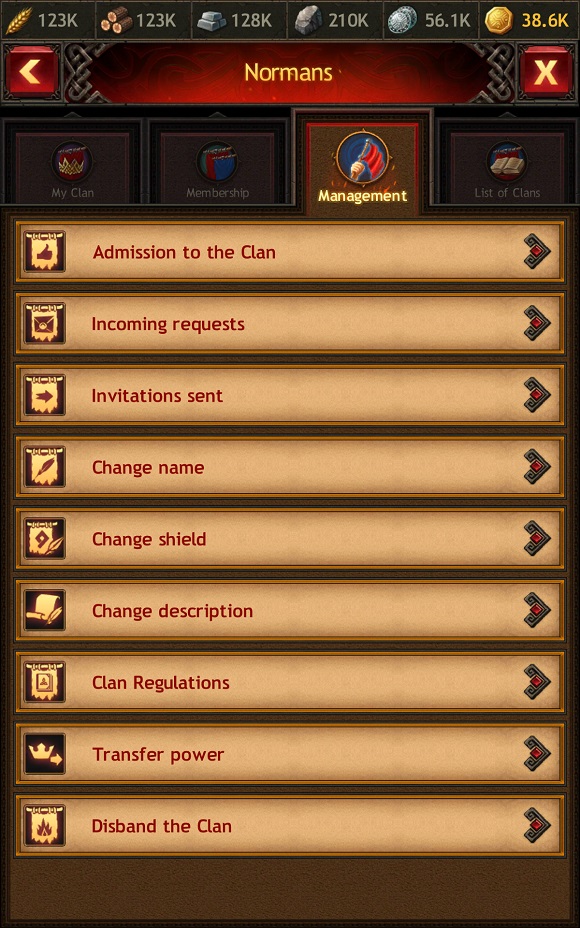
The Jarl who created the Clan automatically becomes its Chief. To leave your Clan, you need either to disband it or transfer power to a clanmate. Both these actions can be performed in the Management tab.