Guide
- Aesir
- Bank
- Battle for the Throne
- Blacklist
- Boosts
- Buildings
- Clan Stronghold
- Clans
- Clans Battle
- Competitions
- Equipment
- Gems
- Ghosts
- Global Map
- Gold
- Hero
- Influence
- Invaders and Uber Invaders
- Items
- Jarl's info
- Jarl's Palace
- Jarl's Town
- Jotunheim
- Kingdoms Battle: Fury
- Kingdoms Battle: Revenge
- Knowledge
- Linking and restoring your account
- Marches
- Materials
- Onslaughts
- Quests
- Ranking
- Recommendations for contacting support
- Resources
- Reward for Loyalty
- Runes
- Shamans
- Tasks
- The Kingdoms Battle
- The Place of Power
- Town Skins
- VIP Status
- Warriors
Linking and restoring your account
Apple ID
Linking to Apple ID
Users of devices with iOS 13 or higher can link their accounts to Apple ID. This link will allow the use of Face ID and Touch ID functions, or your device's passcode.
You can link your game account to Apple ID in the following way:
- Launch Vikings: War of Clans on your mobile device.
- Open the Menu, then go to the Account section.
- In the "Link to services" block, choose Apple ID and hit the "Link" button.
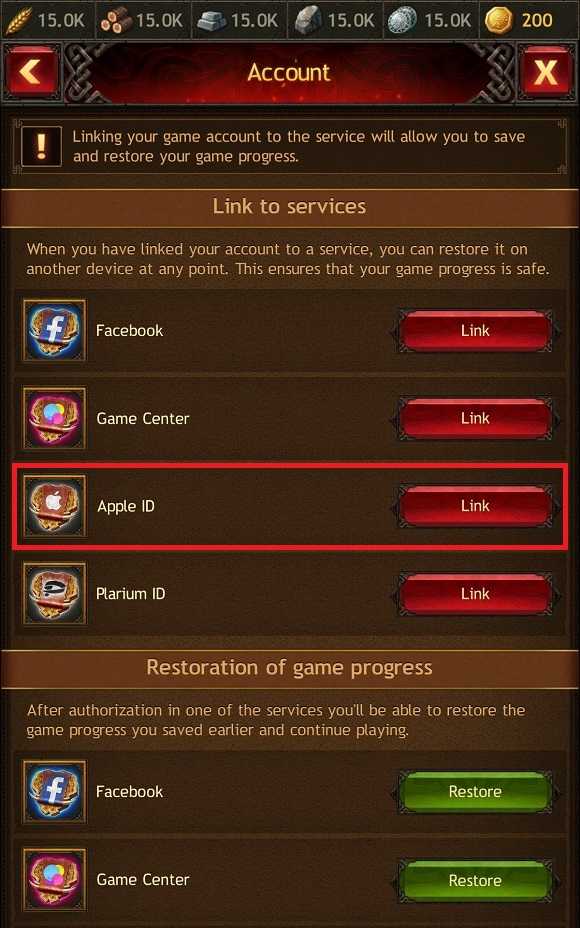
Restoring your game progress via Apple ID
If you have already linked your account to Apple ID, you can restore your game data in the mobile version of Vikings: War of Clans in the following way:
- Launch Vikings: War of Clans on your mobile device.
- Open the Menu, then go to the Account section.
- In the "Restoration of game progress" block, choose Apple ID and hit the "Restore" button.
- Confirm your action and enter your Apple ID password.