- Aesir
- Bank
- Battle for the Throne
- Blacklist
- Boosts
- Buildings
- Clan Stronghold
- Clans
- Clans Battle
- Competitions
- Equipment
- Gems
- Ghosts
- Global Map
- Gold
- Hero
- Influence
- Invaders and Uber Invaders
- Items
- Jarl's info
- Jarl's Palace
- Jarl's Town
- Jotunheim
- Kingdoms Battle: Fury
- Kingdoms Battle: Revenge
- Knowledge
- Linking and restoring your account
- Marches
- Materials
- Onslaughts
- Quests
- Ranking
- Recommendations for contacting support
- Resources
- Reward for Loyalty
- Runes
- Shamans
- Tasks
- The Kingdoms Battle
- The Place of Power
- Town Skins
- VIP Status
- Warriors
Material types and combining
All materials are divided into types. The higher a material's quality, the more bonuses the equipment crafted from it provides. There are six types of materials:
- Simple
- Usual
- Unusual
- Rare
- Epic
- Legendary
Color is used to signify a material's quality.
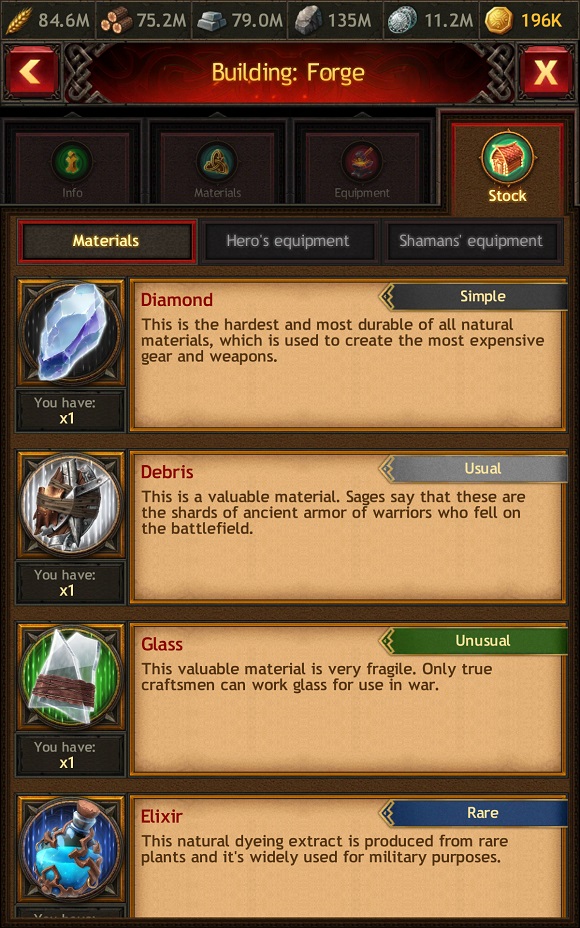
You can combine materials of all types, except Legendary, and get the materials of a more valuable type. To combine materials, you need to open the Materials tab of the Forge.
In the center of the window, you will see the material that will be obtained after combining four identical materials of the same type, which are placed in the slots nearby. For example, if you combine four Simple Diamonds, you will get one Usual Diamond.

Materials are combined instantly and require no resources or Gold. If you have less than four identical materials, the empty slots will be highlighted in red. This means combining is not possible at the moment.

Depending on the quantity of materials available, you can perform the following actions:
- Regular combining if the quantity of identical materials is less than eight
- Bulk combining if the quantity of the selected materials is eight or more
Through regular combining, you create one material by hitting the "Combine" button.
Bulk combining makes it easier to create several materials. Hitting the "Combine" button opens the window where you can set the necessary quantity of materials to combine.
For example, if you have 12 Unusual Diamonds, you can select the necessary quantity of the materials with the help of a slider, and you will immediately get up to three Rare Diamonds.

