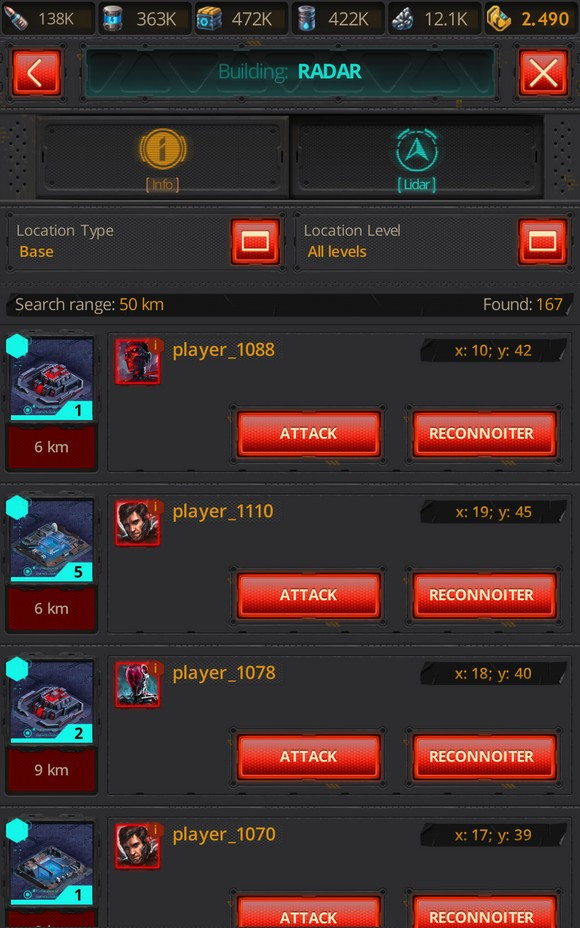Guide
- Account Linking
- Additional Construction Brigade
- Additional Engineer Drone
- Aggressors and Ultra Aggressors
- Bank
- Base
- Base Design
- Blacklist
- Chat
- Clan Base
- Clans
- Commander
- Competitions
- Dimensions Map
- Dominance
- Early Relocation
- Energy Dome Scanner
- Equipment
- Factions
- Global Map
- Item Store
- Leader
- Leader Clone
- Leader's Secrecy
- Leader's Sets
- Marches
- Missions
- News
- Onslaughts
- Rankings
- Recommendations for contacting support
- Researches
- Resources and Technology Points
- Terminator Genisys: Future War is closing down
- Time Machine
- Troops
- VIP Status
Global Map
Navigation
The Lidar helps you to navigate the Global Map and enables you to go to a selected object instantly. There are two ways of opening the Lidar:
- Tapping the Radar building in your Base and going to the Lidar tab
- Tapping the Lidar icon on the Global Map
Resistance
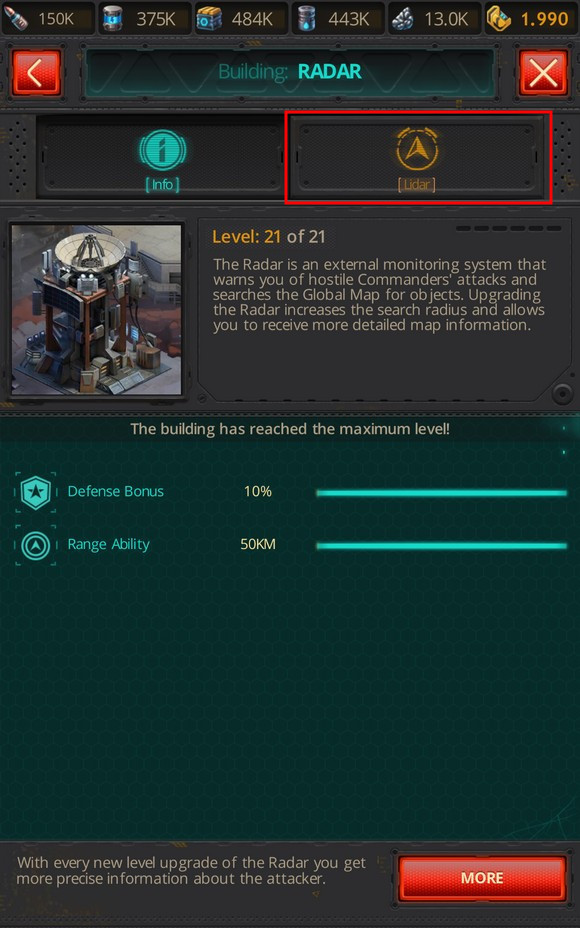
Skynet
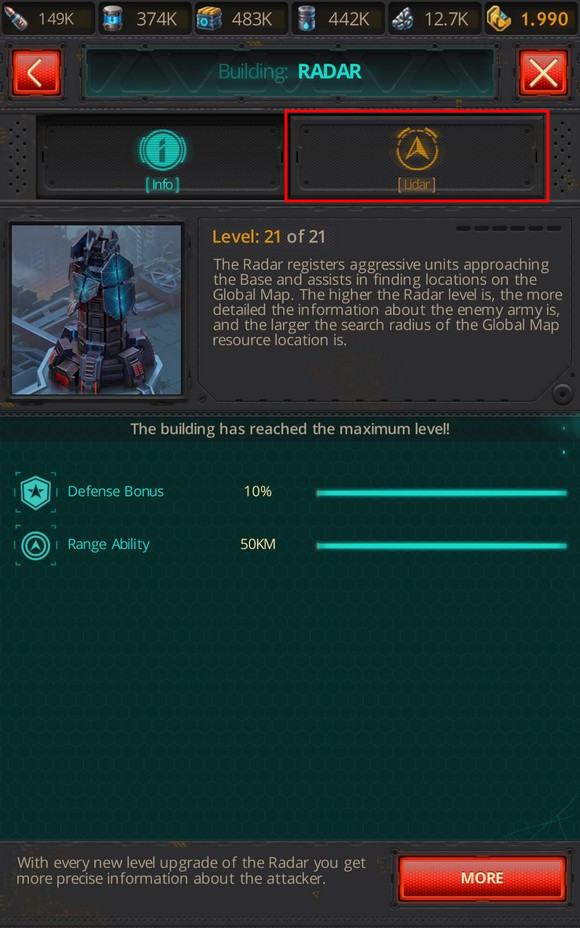
The Lidar icon on the Global Map

To use the Lidar, you need to select a location type from the list and indicate its level.