- Aesir
- Bank
- Battle for the Throne
- Blacklist
- Boosts
- Buildings
- Clan Stronghold
- Clans
- Clans Battle
- Competitions
- Equipment
- Gems
- Ghosts
- Global Map
- Gold
- Hero
- Influence
- Invaders and Uber Invaders
- Items
- Jarl's info
- Jarl's Palace
- Jarl's Town
- Jotunheim
- Kingdoms Battle: Fury
- Kingdoms Battle: Revenge
- Knowledge
- Linking and restoring your account
- Marches
- Materials
- Onslaughts
- Quests
- Ranking
- Recommendations for contacting support
- Resources
- Reward for Loyalty
- Runes
- Shamans
- Tasks
- The Kingdoms Battle
- The Place of Power
- Town Skins
- VIP Status
- Warriors
Troop enlargement in an Onslaught
The Troop Enlargement in Onslaught item temporarily increases the maximum headcount of warriors in a troop that you send on an Onslaught.
For example, if the maximum possible headcount of warriors in a troop you want to send on an Onslaught is 100,000, then it will increase to 450,000 for 10 minutes when you activate the 10-Minute Troop Enlargement in Onslaught, 350% boost.
The item for enlarging a troop in an Onslaught by 150% can be purchased in the Clan Store, for 250% enlargement — in the Item Store, and for 350% and 955% enlargement — as part of Bank offers. You can also receive these boosts as a reward in some Competitions.
There are two ways to apply the boosts:
1. Opening the Items window, going to the My Items tab, then to the Military section.
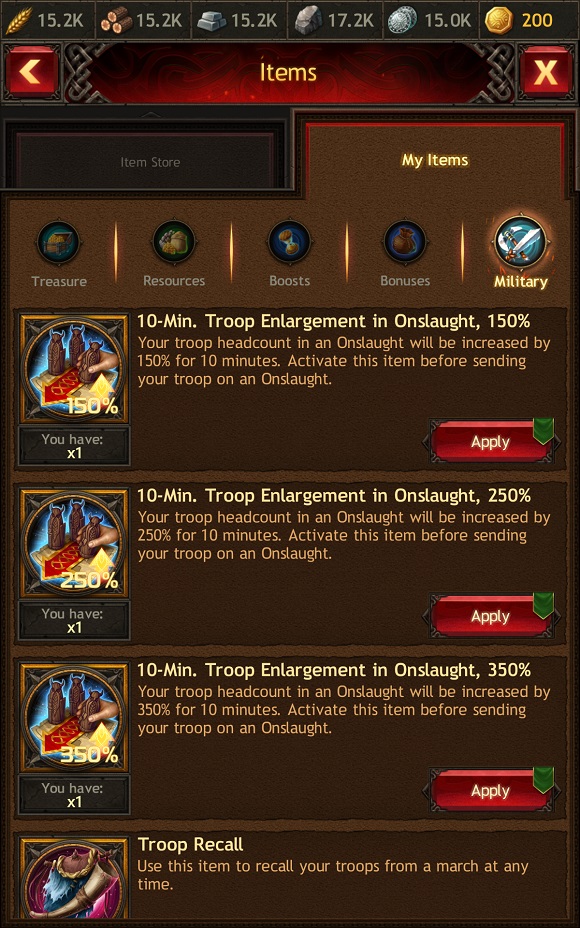
2. Activating them in the Boosts window, Military tab, Troop Headcount in Onslaught category.
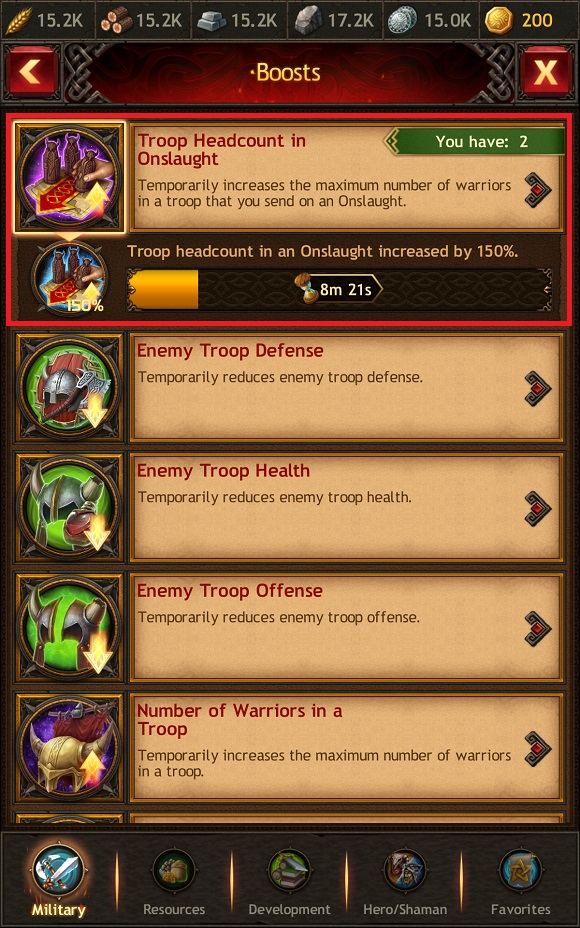
Important! Boosts that affect the same stat but have different bonuses replace each other.
For example, let's say you activated the "10-Minute Troop Enlargement in Onslaught, 150%" boost, and then the "10-Minute Troop Enlargement in Onslaught, 250%" boost. The effect of the first item will stop and the second one will start working. This means that the total addition to the maximum headcount of warriors in a troop will be 250%, and the countdown (10 minutes) will start over.