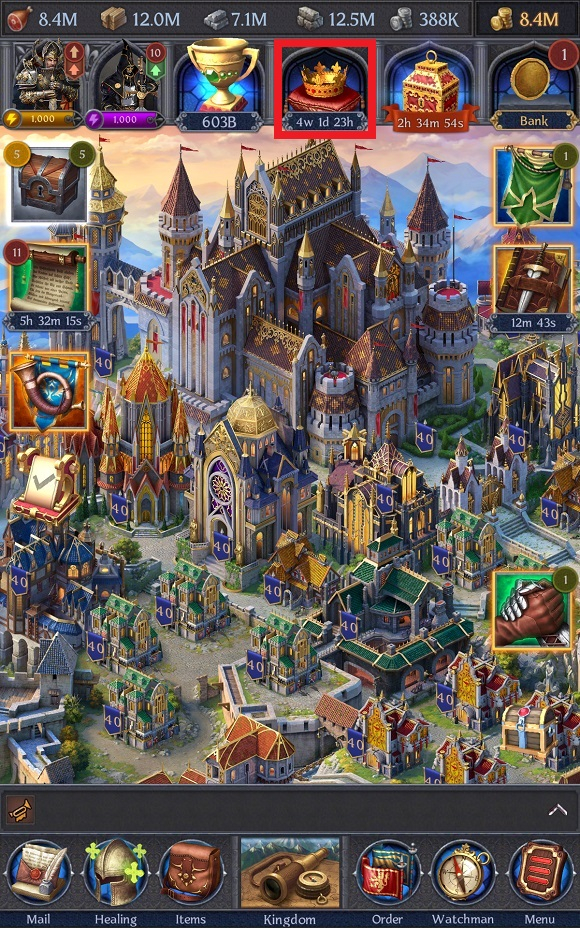Guide
- Achievements
- Alpha Assailants
- Apostates and Apostate Masters
- Assailant and Assailant's Camp
- Bank
- Battle for Avalon
- Battle on the Isles
- Blacklist
- Buildings
- Cardinals
- Conquest of the Dominion
- Crafting
- Dominion
- Dominion Ruins
- Errands
- Eternal Stronghold
- Gold
- Hero
- Hero’s Profiles
- Hero’s Skills
- Inquisitors
- Items
- Jewels
- Kingdom
- Kingdoms War
- Kingdoms War: Rebellion
- Kingdoms War: Retribution
- Linking and restoring your account
- Lord information
- Lord's Palace
- Marches
- Materials
- Order Citadel
- Orders
- Orders War
- Player’s Town
- Power
- Quests
- Raids
- Rankings
- Resources
- Runes
- Seasons
- Studies
- Tournaments
- Townscapes
- Troops
- Update
- VIP status
VIP status
Description
VIP status gives you a range of valuable bonuses, the number and effectiveness of which increase with each VIP level.
VIP status level depends on the number of VIP Points you have. You can get VIP Points in the following ways:
- In the Item Store for Gold
- In the Order Store for Personal Points
- By upgrading the Hero’s level
- As a reward for loyalty to the Kingdom
- As a reward for passing checkpoints in Tournaments
- In Bank offers
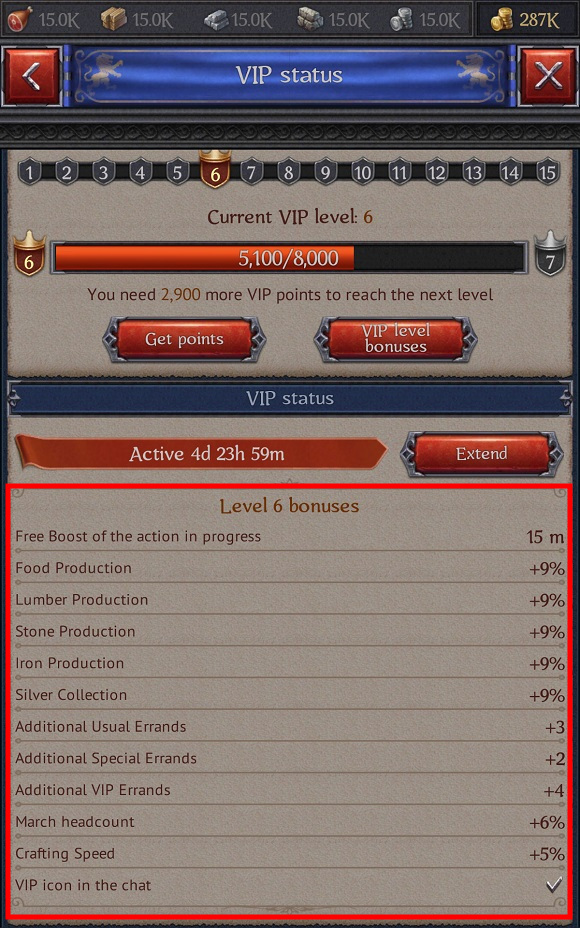
VIP status becomes active when the Lord reaches a certain number of VIP points required for a new VIP level. VIP status can also be activated using the VIP Status Activation item, which you can buy in the Item Store.
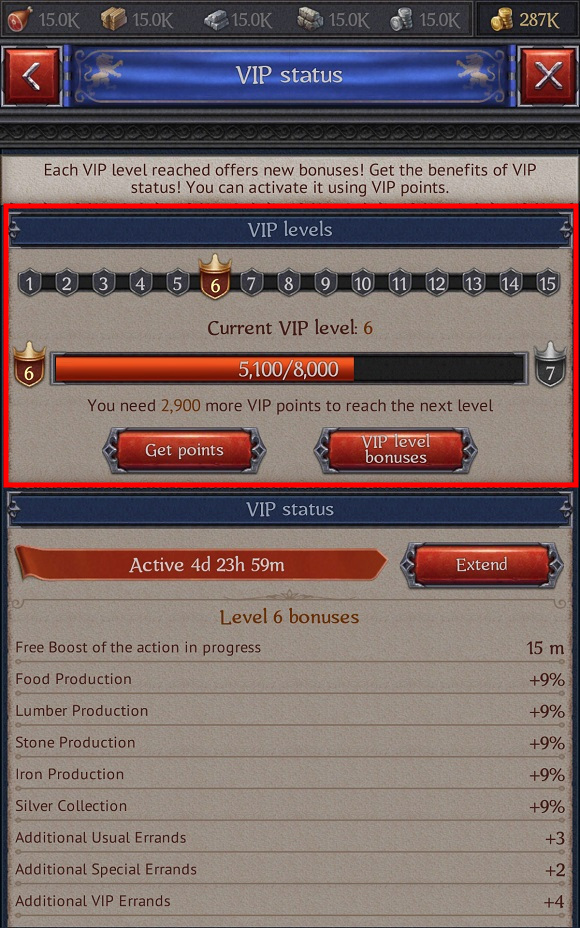
To get more detailed information about VIP points, your current VIP level, and its bonuses, tap the VIP status icon on the Town screen. When VIP status is active, its icon will change and display its expiration time.