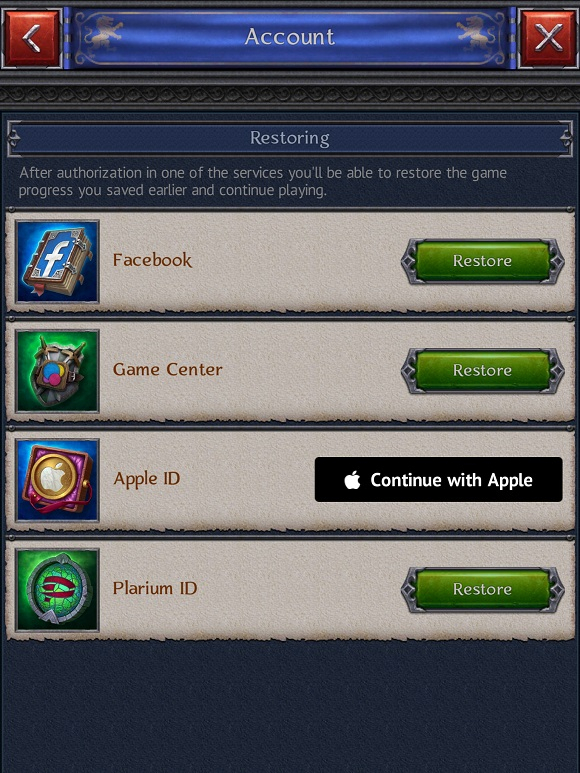- Achievements
- Alpha Assailants
- Apostates and Apostate Masters
- Assailant and Assailant's Camp
- Bank
- Battle for Avalon
- Battle on the Isles
- Blacklist
- Buildings
- Cardinals
- Conquest of the Dominion
- Crafting
- Dominion
- Dominion Ruins
- Errands
- Eternal Stronghold
- Gold
- Hero
- Hero's Profiles
- Hero's Skills
- Inquisitors
- Items
- Jewels
- Kingdom
- Kingdoms War
- Kingdoms War: Rebellion
- Kingdoms War: Retribution
- Linking and restoring your account
- Lord information
- Lord's Palace
- Marches
- Materials
- Order Citadel
- Orders
- Orders War
- Player's Town
- Power
- Quests
- Raids
- Rankings
- Resources
- Runes
- Seasons
- Studies
- Tournaments
- Townscapes
- Troops
- Update
- VIP status
Description
In the mobile version of Throne: Kingdom at War, you can link your account to several services. This will allow you to save and restore your game progress if necessary.
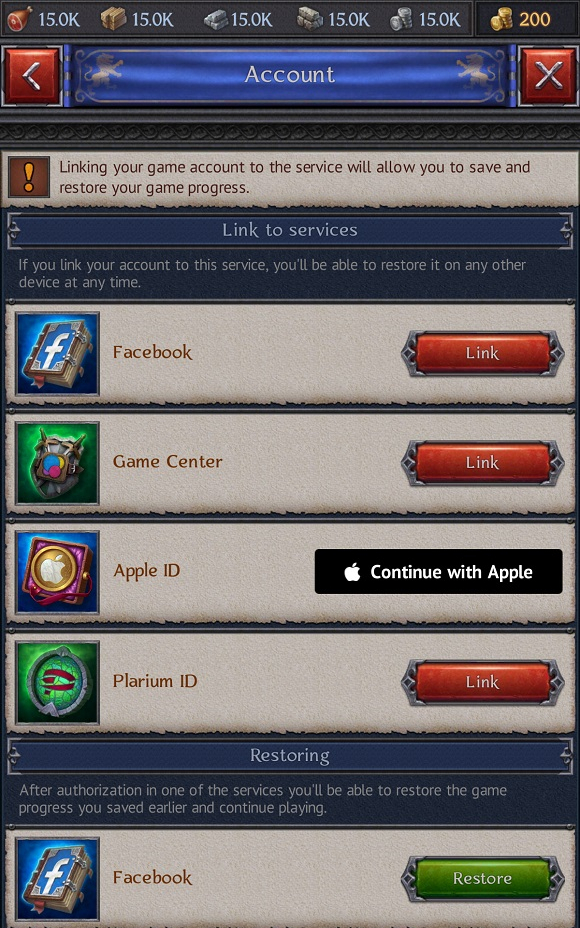
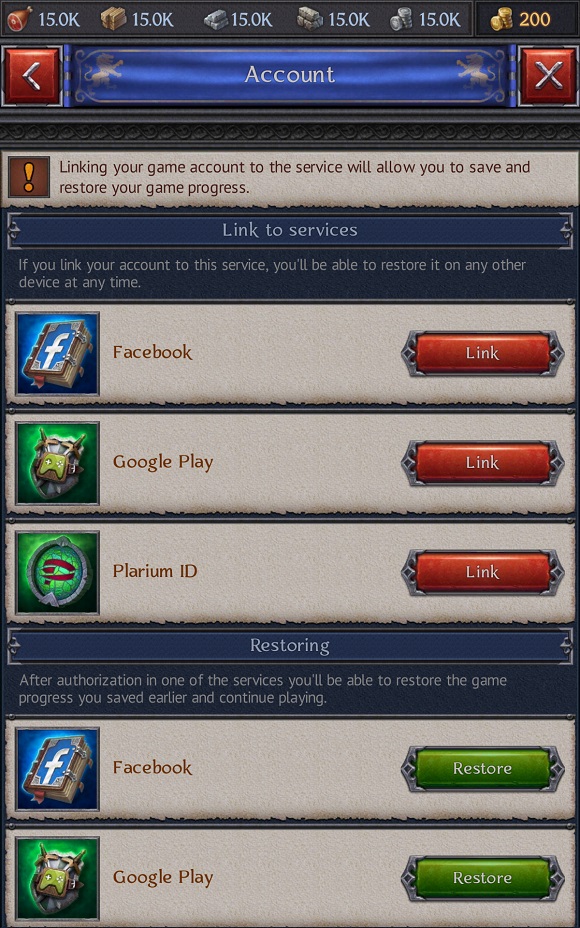
Depending on your device, several services are available for linking:
- Google Play (Android) or Game Center (iOS)
- Apple ID (only for iOS 13 or later)
- Plarium ID
You can learn more about how to link your account to any service in the corresponding subsections.
Please note: you can link only one game account to one profile of any service. If you try to link another account to the same profile, the previously created link will be deleted and you will be unable to restore the first game account's data.
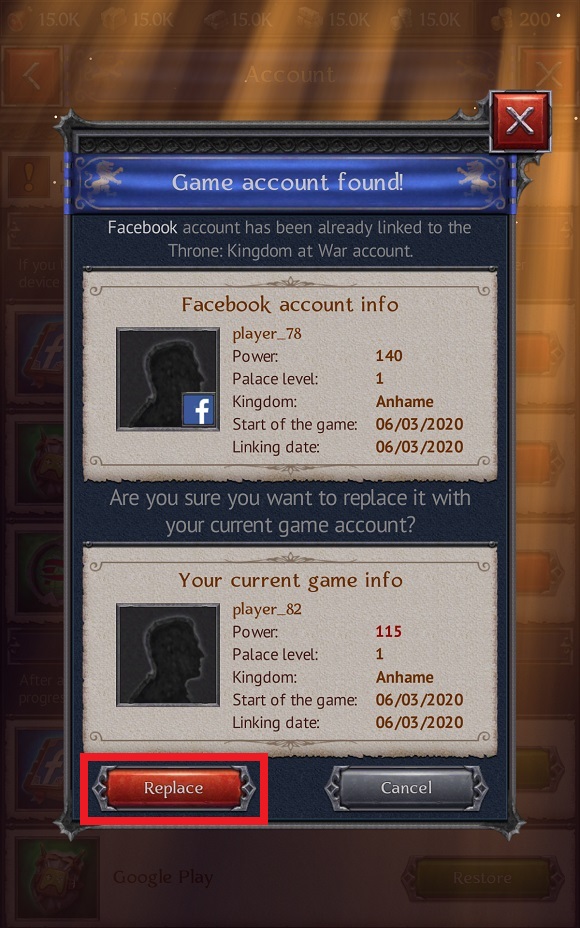
Please note: to save access to your account, we recommend that you link it to at least two different services. This will substantially minimize your chances of losing your game data.
When launching Throne: Kingdom at War on another device for the first time, you have a choice: to start a new game or to restore your game progress.

To restore a previously linked game account, you need to:
- Hit the "Restore" button on the launch screen.
- In the "Restore game progress" section, choose the required service. For Google Play, Game Center, Facebook, and Plarium ID, hit the "Restore" button; for Apple ID, hit the "Continue with Apple" button.
- If required, enter your profile details for the service that is linked to your game account.
This way you can skip the tutorial and continue the game from where you left off.