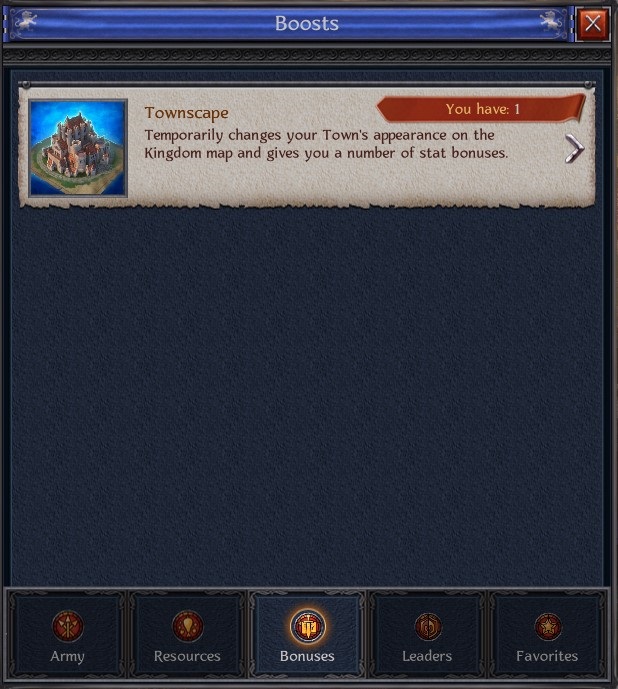- Achievements
- Alpha Assailants
- Apostates and Apostate Masters
- Assailant and Assailant's Camp
- Bank
- Battle for Avalon
- Battle on the Isles
- Blacklist
- Buildings
- Cardinals
- Conquest of the Dominion
- Crafting
- Dominion
- Dominion Ruins
- Errands
- Eternal Stronghold
- Gold
- Hero
- Hero's Profiles
- Hero's Skills
- Inquisitors
- Items
- Jewels
- Kingdom
- Kingdoms War
- Kingdoms War: Rebellion
- Kingdoms War: Retribution
- Linking and restoring your account
- Lord information
- Lord's Palace
- Marches
- Materials
- Order Citadel
- Orders
- Orders War
- Player's Town
- Power
- Quests
- Raids
- Rankings
- Resources
- Runes
- Seasons
- Studies
- Tournaments
- Townscapes
- Troops
- Update
- VIP status
Townscapes change the appearance of your Town on the Kingdom map and give bonuses that increase various economic and military stats.
Townscapes with permanent bonuses
These Townscapes are called "Forts." They grant their bonuses even if you haven't activated the Townscape. The more Forts you have, the more bonuses you'll get.
If you activate a Fort, it just changes the Town's appearance, but the bonuses from all Forts still remain effective.

If you relocate to another Kingdom, your Townscape won't change, and the bonuses won't disappear.
How to get a Fort:
- Complete a specific task. For example, eliminate enemy warriors, earn Trophies of Arms, spend Gold, or collect resources – each Fort has its own requirement. Once you've fulfilled the requirement, you will receive a system message in your mail, and you'll receive the level 1 Fort.
- Purchase it in the Seasonal Store using ducats or in the Avalon Store using Medals of the Druids. After purchase, the Fort will be at level 1, and its bonuses will take effect immediately.



To find out how to obtain a Fort, open the Palace, go to the Townscapes tab, and hit the "How to get" button next to the required Fort.
Townscapes can be of usual, rare, or legendary type. Each Townscape can be upgraded to level 5, while Townscapes from the Seasonal Store and Avalon Store can be upgraded to level 6. The level of the Townscape affects its bonus value and the appearance of your Town on the Kingdom map.
To upgrade a Fort to the next level, you need Amber Shard items, which you can get for completing Quests, as a reward in Tournaments, in Hero's Coffers, or as part of Bank offers. To find out how many Amber Shards you have, enter the My Items tab in the Items window and then check out the Resources subsection.

Important! Upgrading using Amber Shards may succeed or fail. The more items you spend, the better the chance you have of improving the Townscape.


If you have enough Amber Shards for a 100% chance of success and you select this option, the Fort upgrade is guaranteed to succeed. If you use fewer Amber Shards than required for a guaranteed upgrade (because you lack items or want to save them), then your chance of success drops.
If there are enough items and the 100% chance option is selected, then the value will be green. If there are fewer items and chances are lower than 100%, the value number will be red.


In the Townscapes tab of the Palace building, Forts are displayed in the following layout: first in the list are Townscapes that you have unlocked, then unavailable Townscapes, and then the standard Townscape at the end. By selecting the latter, you will restore your Town's original appearance.
Townscapes with temporary bonuses
These Townscapes change the Town's appearance and grant bonuses only if you activate them. They are not displayed in the Townscapes tab in the Palace.

It is currently impossible to purchase older Townscapes (Black Castle, Eagle's Nest, Citadel of the Sun, Villein Abode, and Fortress) or receive them as a reward, but you can still use them if you have them.
Some of the older Townscapes can still be earned in Tournaments ("Pride of the Empire" in the Conquest of the Dominion, and "Tower of Triumph" in the Orders War).
How to view which Townscapes with temporary bonuses you have:
- Select the Items icon and go to the Bonuses section of the My Items tab
- Select the Boosts icon and go to the Townscape category of the Bonuses tab