- Achievements
- Alpha Assailants
- Apostates and Apostate Masters
- Assailant and Assailant's Camp
- Bank
- Battle for Avalon
- Battle on the Isles
- Blacklist
- Buildings
- Cardinals
- Conquest of the Dominion
- Crafting
- Dominion
- Dominion Ruins
- Errands
- Eternal Stronghold
- Gold
- Hero
- Hero's Profiles
- Hero's Skills
- Inquisitors
- Items
- Jewels
- Kingdom
- Kingdoms War
- Kingdoms War: Rebellion
- Kingdoms War: Retribution
- Linking and restoring your account
- Lord information
- Lord's Palace
- Marches
- Materials
- Order Citadel
- Orders
- Orders War
- Player's Town
- Power
- Quests
- Raids
- Rankings
- Resources
- Runes
- Seasons
- Studies
- Tournaments
- Townscapes
- Troops
- Update
- VIP status
Managing Hero’s Profiles
You can manage your Hero’s Profiles in the Manor, the Hero’s Profiles tab.

In this tab, you can create, load and change Profiles you saved earlier. You can also unlock additional slots for new Profiles.
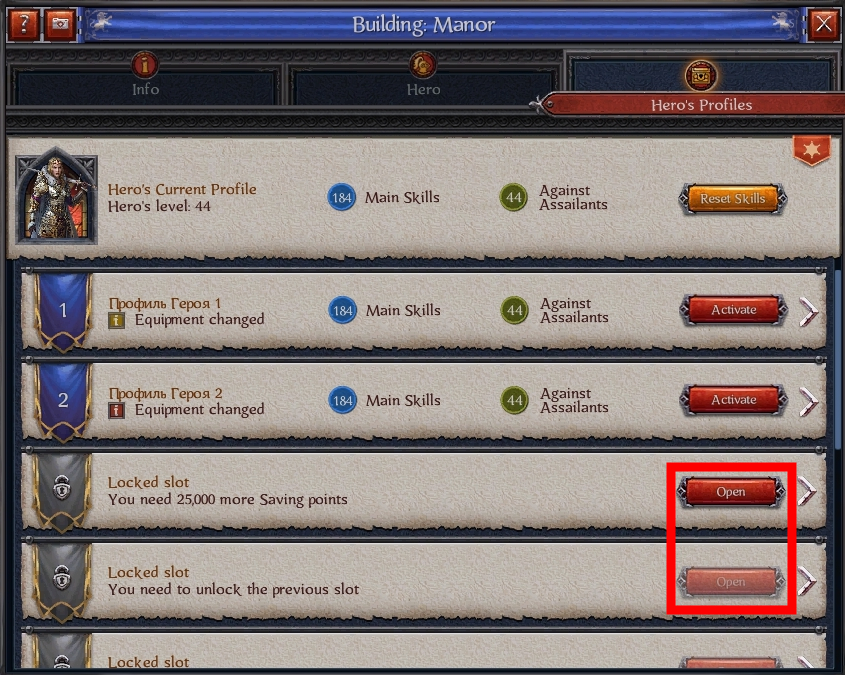
Select an available slot and click "Save" in order to save the current Hero’s Skills and equipment. In the new window, enter the Profile name.

In the Hero’s Profile window, you can view the saved equipment, Hero’s Skills and bonuses. Here you can also delete, replace, or load another Profile.

Click the "Delete" button in order to delete the Hero’s Profile and free up the slot. Remember: when you delete a Profile, you are only deleting the saved set of equipment and Skills – the Skills and equipment themselves will still belong to your Hero.
To change the Skills and equipment saved in the Profile for the current set, click the "Replace" button. This allows you to add equipment with more suitable bonuses to the Profile or improve the Profile with recently upgraded Skills.
Click the "Load" button to activate a selected Profile using the Load Hero's Profile item. You can purchase this item in the Item Store (Bonuses tab) or in the "Profile loading" window by clicking the "Buy and apply" button.
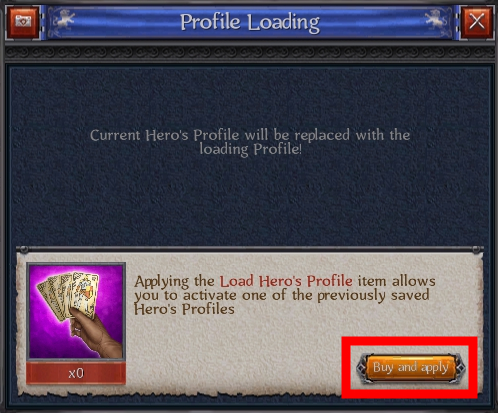
Special pictograms in the saved Profile show you if the Profile equipment has been changed or is not found in the Inventory.

The equipment saved in the Profile will be marked with red pictogram if you delete it from the Inventory.

If you change the equipment saved in a Profile (for example, enhance it with other jewels), it will be marked with a yellow pictogram.
