- Achievements
- Alpha Assailants
- Apostates and Apostate Masters
- Assailant and Assailant's Camp
- Bank
- Battle for Avalon
- Battle on the Isles
- Blacklist
- Buildings
- Cardinals
- Conquest of the Dominion
- Crafting
- Dominion
- Dominion Ruins
- Errands
- Eternal Stronghold
- Gold
- Hero
- Hero’s Profiles
- Hero’s Skills
- Inquisitors
- Items
- Jewels
- Kingdom
- Kingdoms War
- Kingdoms War: Rebellion
- Kingdoms War: Retribution
- Linking and restoring your account
- Lord information
- Lord's Palace
- Marches
- Materials
- Order Citadel
- Orders
- Orders War
- Player’s Town
- Power
- Quests
- Raids
- Rankings
- Resources
- Runes
- Seasons
- Studies
- Tournaments
- Townscapes
- Troops
- Update
- VIP status
Carriage
The Carriage is an item that allows you to relocate your Town to a place of your choice on another Kingdom map. Once you have relocated, the new Kingdom will become your home.
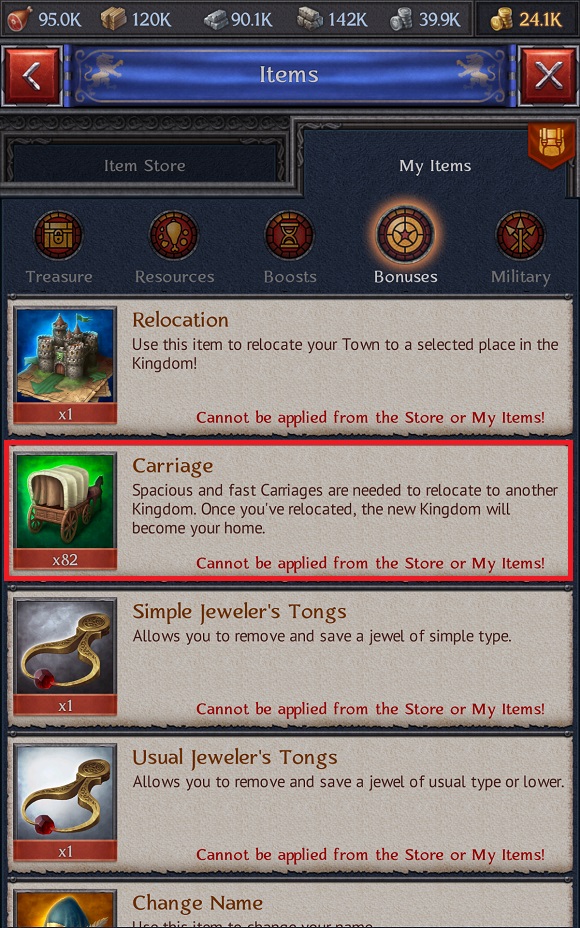
In order for you to be able to relocate, the Kingdom you have selected must have been founded more than 100 days ago. Also, make sure that there are available spaces in the Kingdom and the following conditions have been met:
- Your account was created more than 14 days ago.
- Your Palace is level 21 or higher.
- You have no more than 1T of each resource stored in your Town.
- You are not an Order member.
- You don't have any active marches, and there are no troops in garrisons.
- More than three days have passed since you last used the Carriage item.
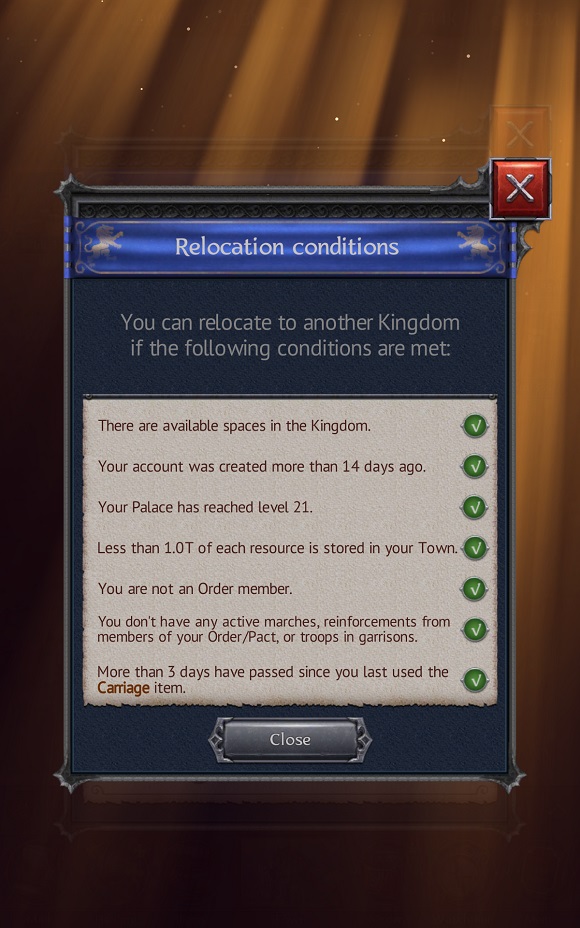
You can purchase Carriages as part of Bank offers or get them as a reward for passing checkpoints in some Tournaments.
The number of items needed to relocate depends on your position in the Power ranking in the selected Kingdom. The higher the position, the more Carriages you need.
Town relocation is performed on the World Map. Tap the corresponding icon on the Town screen to go there.

When you are on the World Map, select a Kingdom, then find a plot of land that is unoccupied by any Lords or locations for your Town. In the new window, tap "Relocate" to place your Town there.