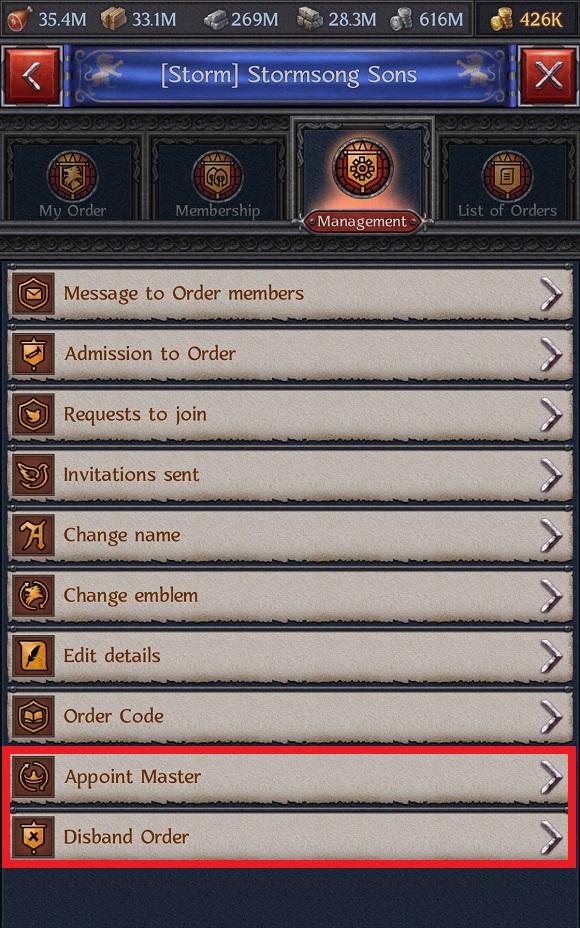Guide
- Achievements
- Alpha Assailants
- Apostates and Apostate Masters
- Assailant and Assailant's Camp
- Bank
- Battle for Avalon
- Battle on the Isles
- Blacklist
- Buildings
- Cardinals
- Conquest of the Dominion
- Crafting
- Dominion
- Dominion Ruins
- Errands
- Eternal Stronghold
- Gold
- Hero
- Hero’s Profiles
- Hero’s Skills
- Inquisitors
- Items
- Jewels
- Kingdom
- Kingdoms War
- Kingdoms War: Rebellion
- Kingdoms War: Retribution
- Linking and restoring your account
- Lord information
- Lord's Palace
- Marches
- Materials
- Order Citadel
- Orders
- Orders War
- Player’s Town
- Power
- Quests
- Raids
- Rankings
- Resources
- Runes
- Seasons
- Studies
- Tournaments
- Townscapes
- Troops
- Update
- VIP status
Orders
Description
Joining an Order
Helping members of your Order or Pact
Personal Points and Order Points
Creating and disbanding an Order
Order Code
Pacts
Creating and disbanding an Order
You can create your own Order only if you are not a member of an existing Order.
Tap the Order icon on the Town screen and then tap the "Create Order" button. Here you need to enter the full name of your Order, its tag (short name) and select an Order emblem.
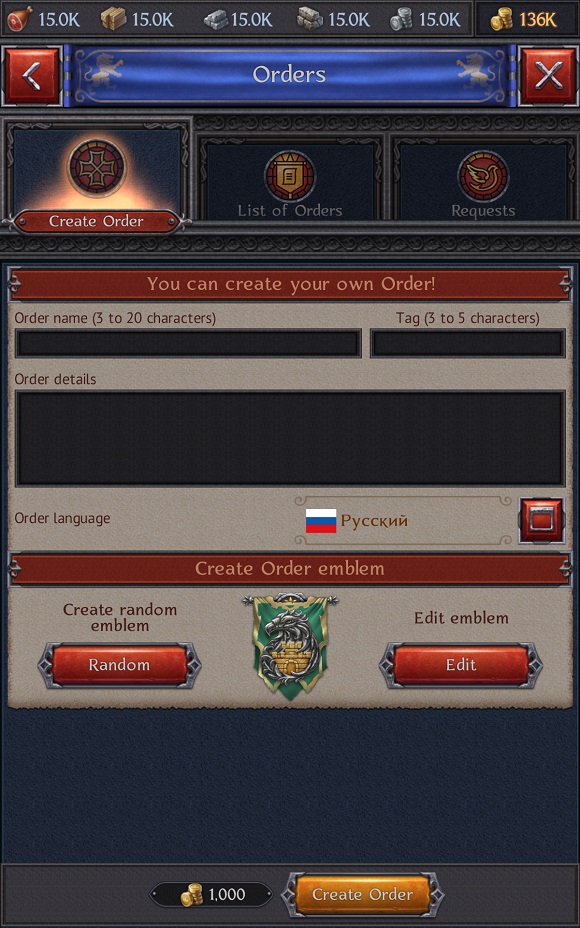

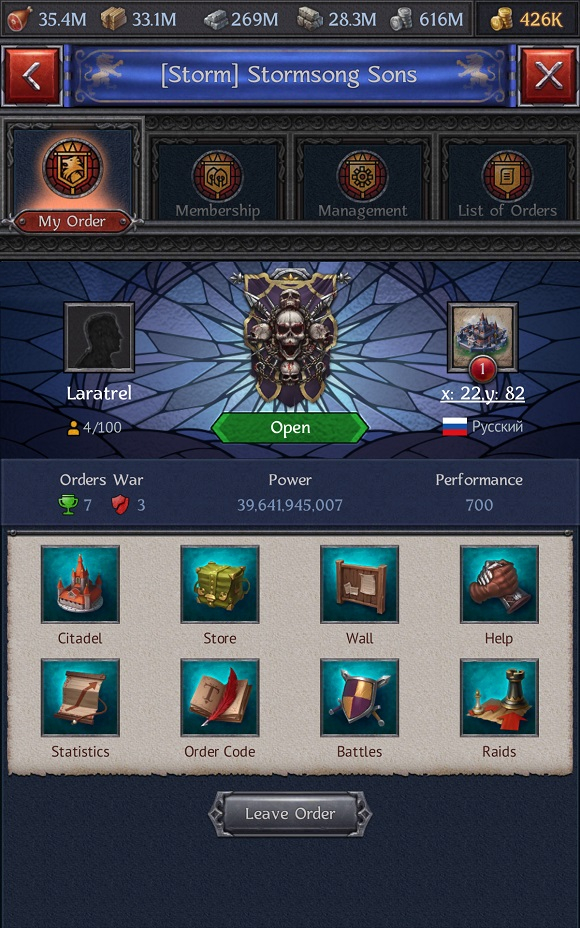
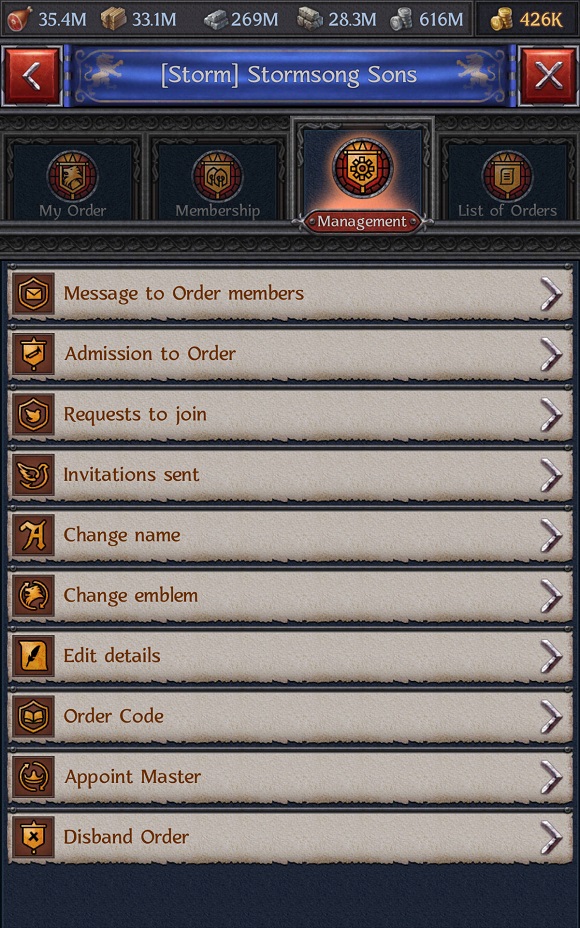
You'll be able to set the type of Order (open, regulated, or invite only) after you have created it.

The creator of an Order is automatically appointed its Master.
There are two ways to leave an Order. The first is to disband your Order. The second is to transfer your powers to another Lord, thus avoiding the need to disband. To perform either action, go to the Management tab.