Guide
- Achievements
- Alpha Assailants
- Apostates and Apostate Masters
- Assailant and Assailant's Camp
- Bank
- Battle for Avalon
- Battle on the Isles
- Blacklist
- Buildings
- Cardinals
- Conquest of the Dominion
- Crafting
- Dominion
- Dominion Ruins
- Errands
- Eternal Stronghold
- Gold
- Hero
- Hero’s Profiles
- Hero’s Skills
- Inquisitors
- Items
- Jewels
- Kingdom
- Kingdoms War
- Kingdoms War: Rebellion
- Kingdoms War: Retribution
- Linking and restoring your account
- Lord information
- Lord's Palace
- Marches
- Materials
- Order Citadel
- Orders
- Orders War
- Player’s Town
- Power
- Quests
- Raids
- Rankings
- Resources
- Runes
- Seasons
- Studies
- Tournaments
- Townscapes
- Troops
- Update
- VIP status
Orders
Description
Joining an Order
Helping members of your Order or Pact
Personal Points and Order Points
Creating and disbanding an Order
Order Code
Pacts
Helping members of your Order or Pact
Send reinforcements, carts of resources, and private messages to members of your Order or Pact.
To help a member of your Order, go to the Membership tab in the Order menu, hit the "Action" button near the relevant Lord, and select one of the options.
To help a member of your Pact, select your affiliated Order's panel in the Order window and go to the Membership tab. Next, hit the "Action" button near the relevant Lord and select one of the options.

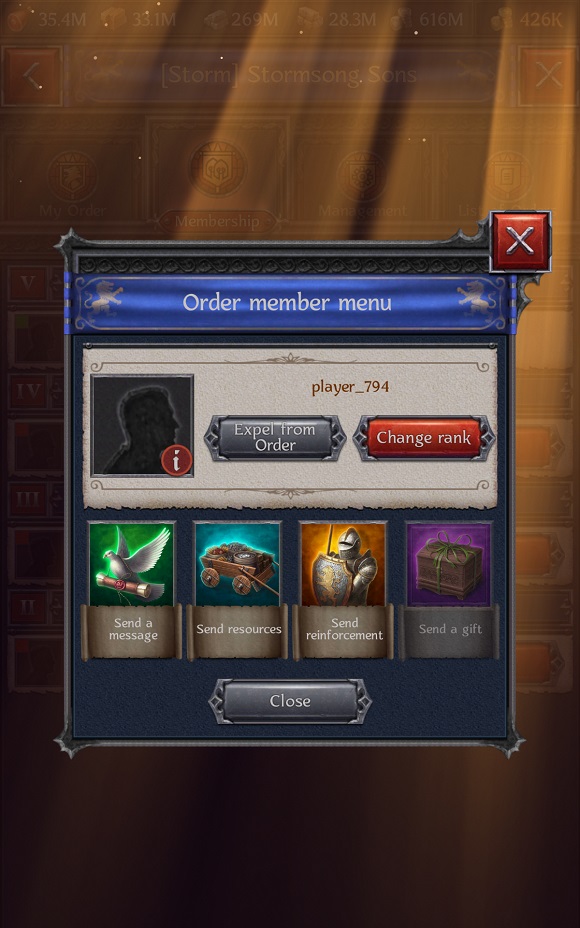
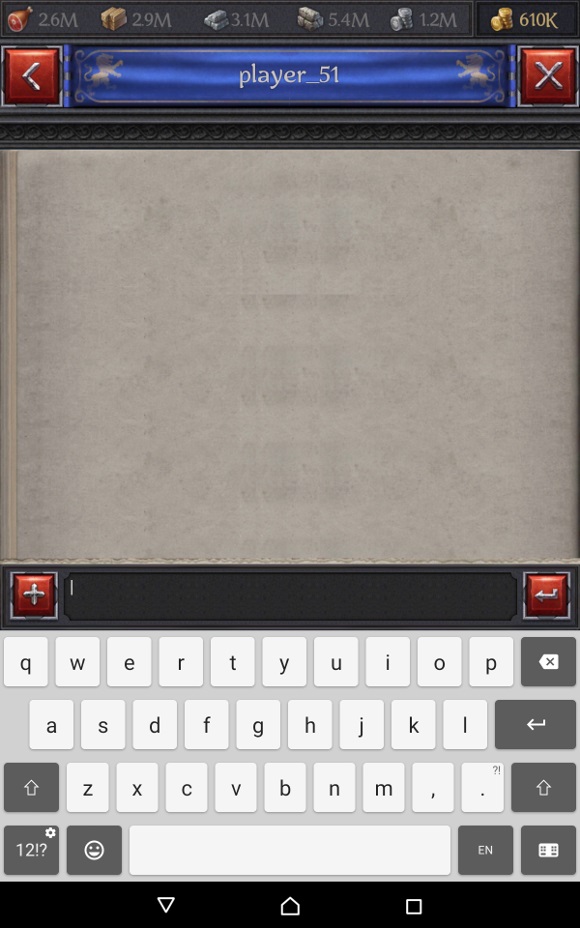

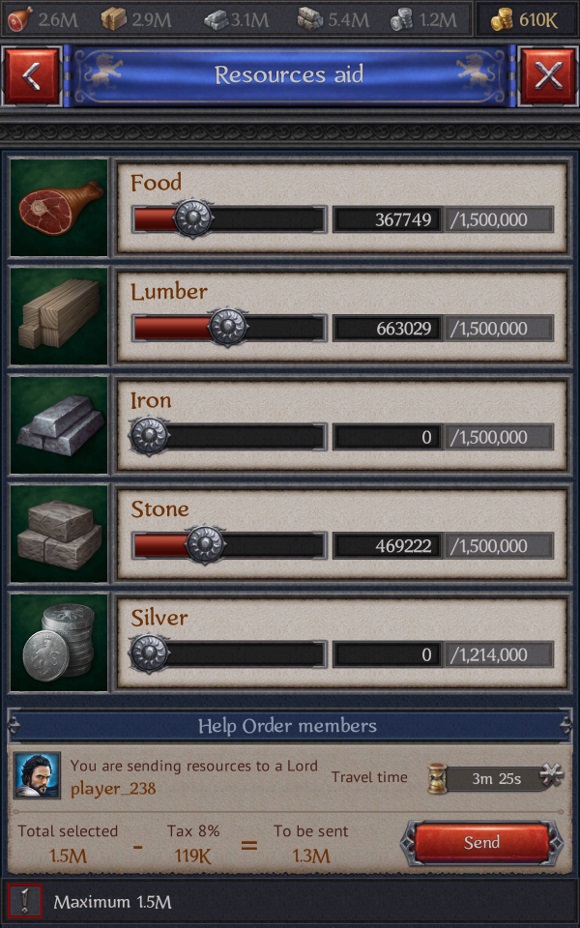
The higher the level of the Port, the faster carts of resources will move.