- Achievements
- Alpha Assailants
- Apostates and Apostate Masters
- Assailant and Assailant's Camp
- Bank
- Battle for Avalon
- Battle on the Isles
- Blacklist
- Buildings
- Cardinals
- Conquest of the Dominion
- Crafting
- Dominion
- Dominion Ruins
- Errands
- Eternal Stronghold
- Gold
- Hero
- Hero’s Profiles
- Hero’s Skills
- Inquisitors
- Items
- Jewels
- Kingdom
- Kingdoms War
- Kingdoms War: Rebellion
- Kingdoms War: Retribution
- Linking and restoring your account
- Lord information
- Lord's Palace
- Marches
- Materials
- Order Citadel
- Orders
- Orders War
- Player’s Town
- Power
- Quests
- Raids
- Rankings
- Resources
- Runes
- Seasons
- Studies
- Tournaments
- Townscapes
- Troops
- Update
- VIP status
Pacts
Two Orders from any Kingdom can form a Pact. To do so, both Orders must be more than seven days old.
Members of one Pact who are in the same Kingdom can:
- Send carts of resources to each other
- Send reinforcements to each other, as well as to Castles, excluding Forts in the Battle on the Isles
- Form joint Raids
- Speed up processes in each other's Towns
- Communicate in Pact Chat
Members of one Pact who are in different Kingdoms can:
- Communicate in Pact Chat
- Speed up processes in each other's Towns
Members of the same Pact who are from different Kingdoms can only be together in the Dominion, on the Royal Isles, or during worldwide Tournaments if they are opponents.
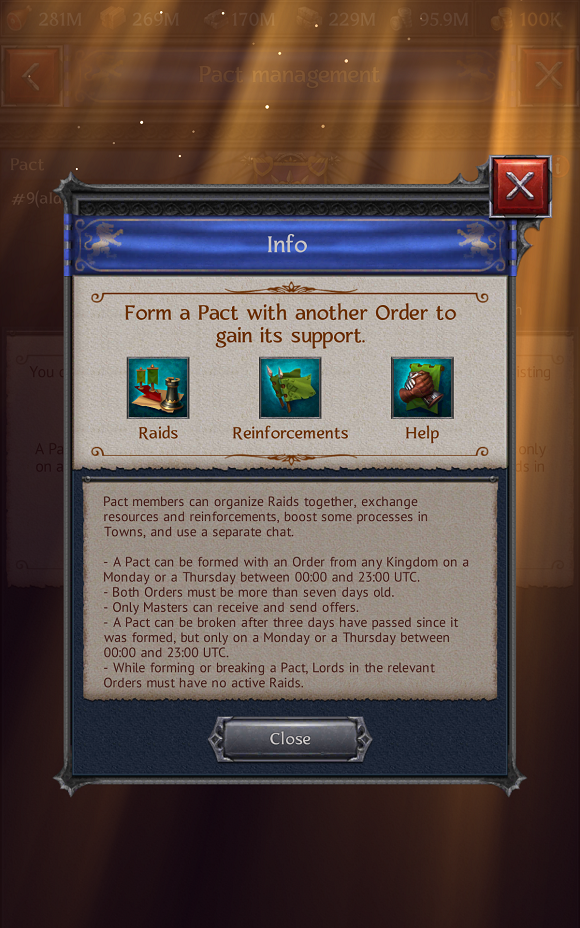
In the Order window, under the My Order tab, the Master will have access to the "Pact management" button, while other Order members will see the "More" button. These buttons open a window that shows information about the conditions for forming a Pact and, for Masters, a window containing special functions. If your Order is already in a Pact, information about your allied Order will be displayed here.
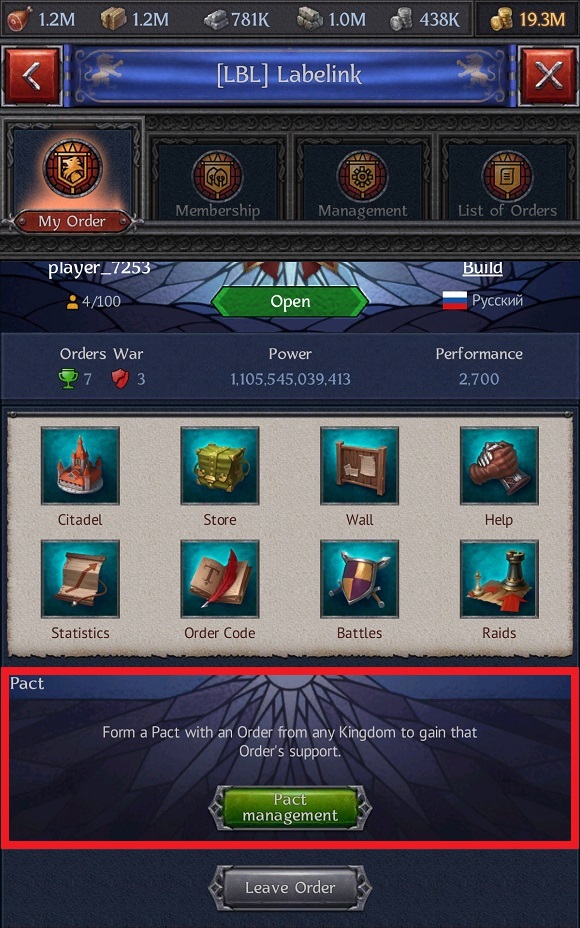
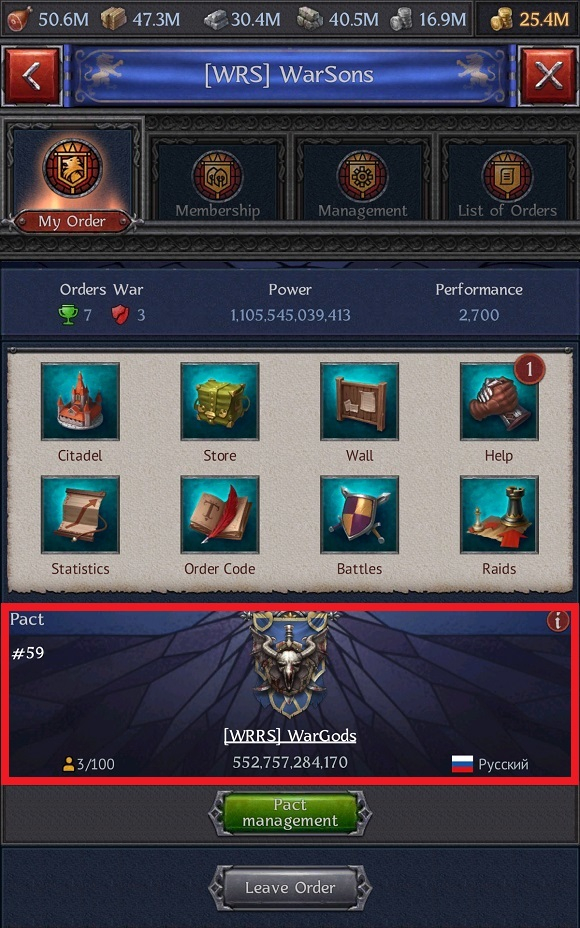
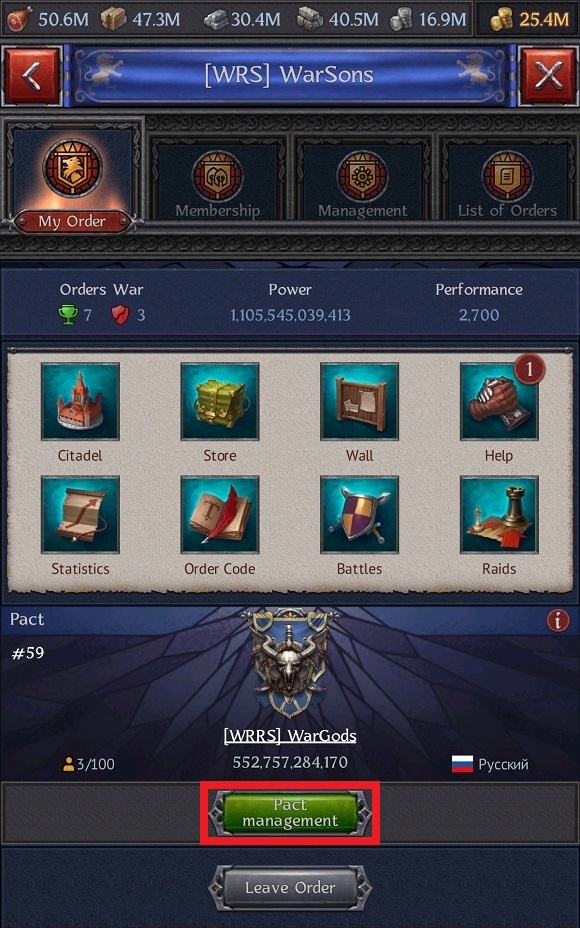
Forming a Pact
Only an Order's Master can send, accept, or reject offers to form a Pact. Pacts can only be formed on a Monday or a Thursday between 00:00 and 23:00 UTC. Moreover, Lords in the relevant Orders must have no active Raids.
For an hour after a Pact has been formed, some joint actions may not be available.
If you are the Master, to offer a Pact to another Order open the information window about the relevant Order and hit the "Form Pact" button.
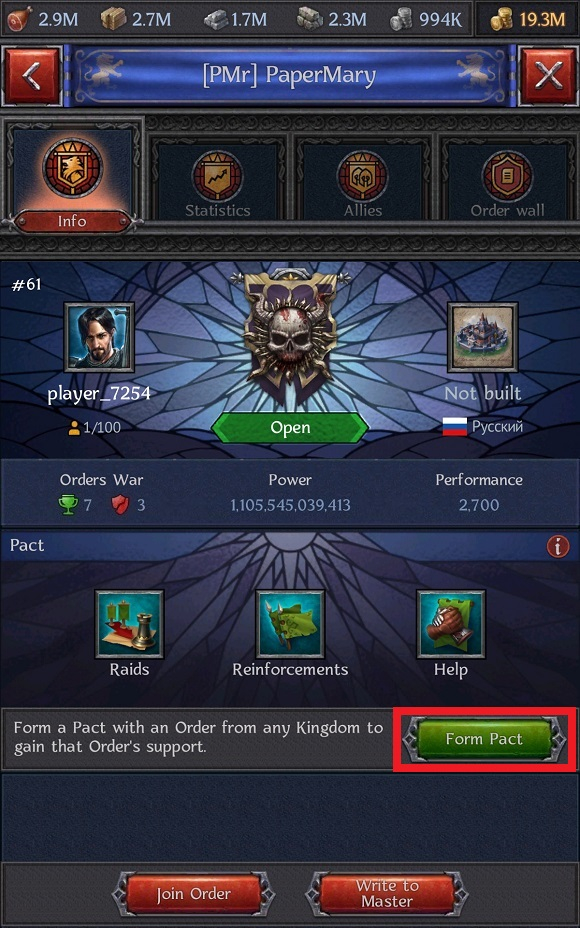
The "Pact management" button is available to you in the My Order tab. By hitting this button, you can view the requirements for forming a Pact, check offers you have sent and received, and also set a restriction regarding incoming offers from other Orders.
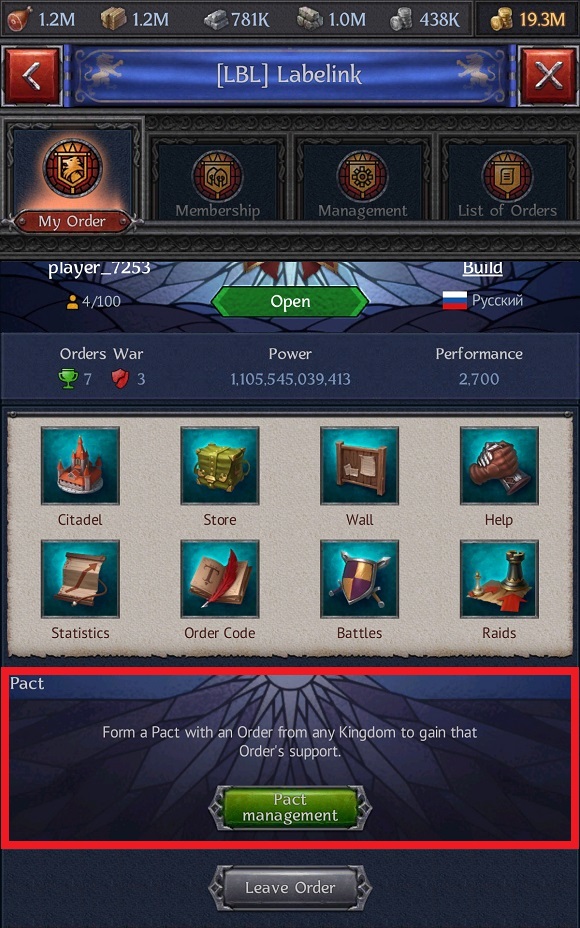
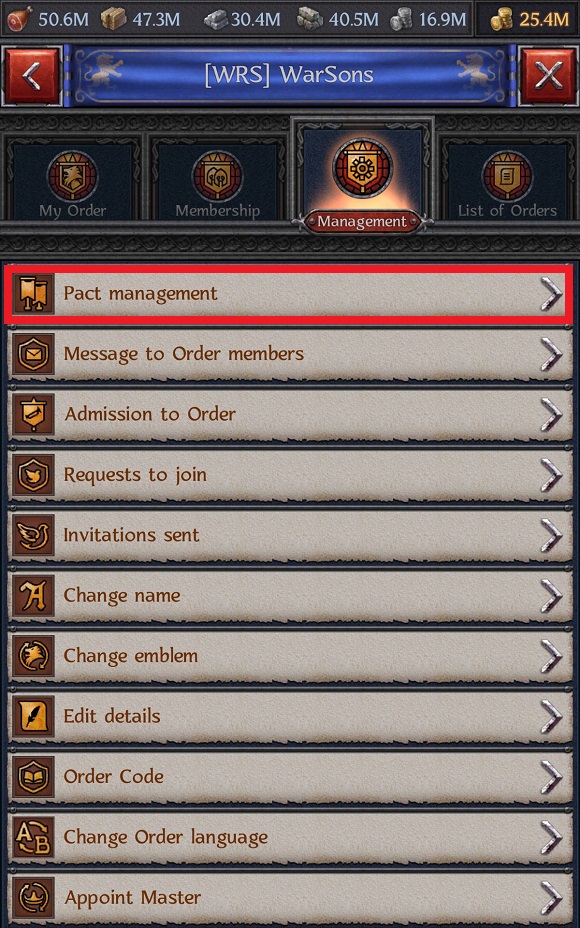
Select the "Offers received" panel to open the list of offers to form a Pact that have been sent by other Orders. To accept an offer, hit the "Form Pact" button, or use the "Reject offer" button to reject it.
If you select the "Offers sent" panel, you will see a list of offers to form a Pact that you have already sent to other Orders. Here you can cancel your offer by hitting the "Cancel offer" button.
Offers in both lists are saved for seven days only.
Also, you always receive mail regarding offers to form a Pact and about forming or breaking a Pact.
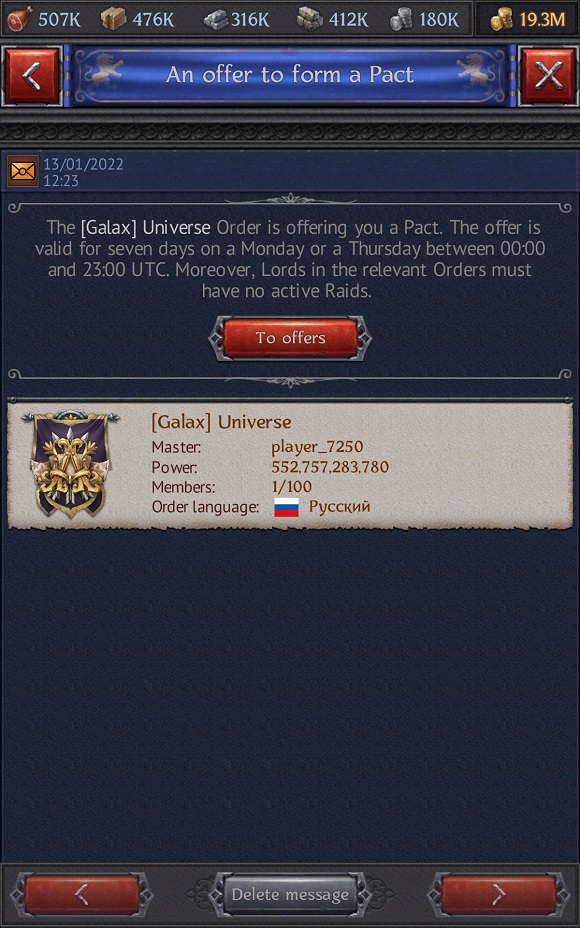
To set a restriction on incoming offers from other Orders, go to the "Pact management" window and move the toggle located in the "Receive offers from other Orders" panel to the left. In this restricted mode, you will still be able to send offers to form a Pact to other Orders.
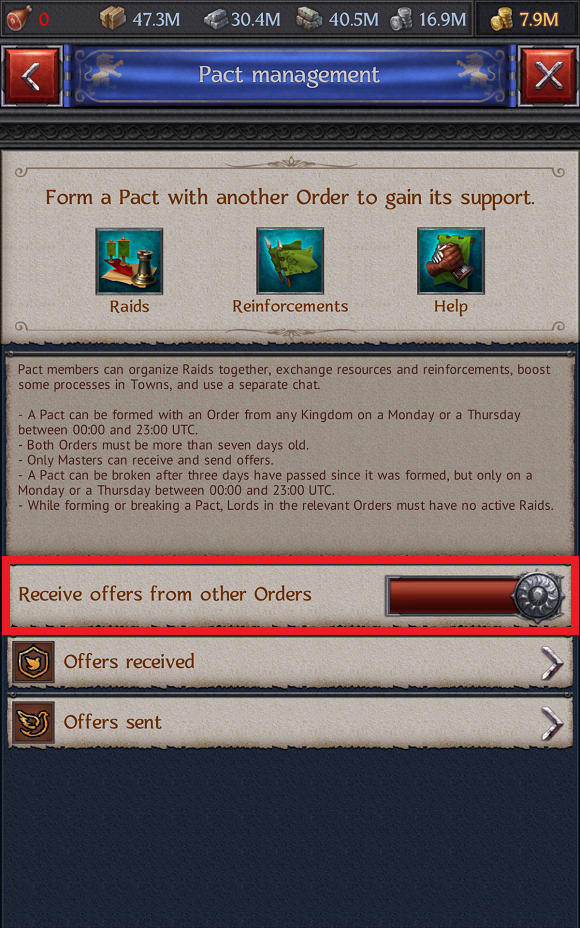
Breaking the Pact
Only the Master can break the Pact and only on Mondays or Thursdays between 00:00 and 23:00 UTC. To break the Pact, the Master needs to open the "Pact management" window and hit the "Break Pact" button. Moreover, Lords in the relevant Orders must have no active Raids.
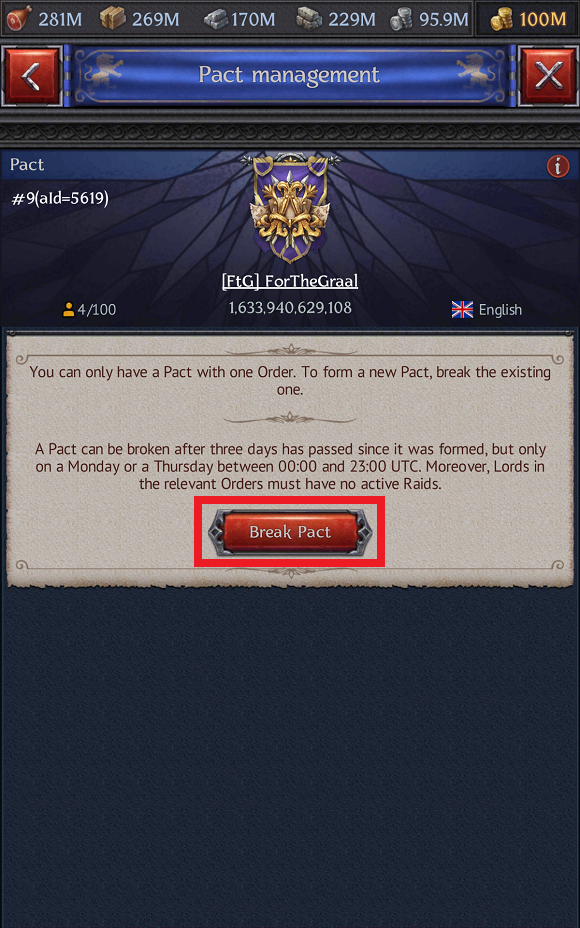
You cannot break a Pact if less than 3 days has passed since it was formed.
After the Pact has been broken, you cannot send reinforcements to your former allied Order anymore. However, if when the Pact was broken, your troops were in that Order's Towns, Citadel, or Eternal Stronghold, they will remain there marked with a special marker.
In Towns and Castles, these remaining troops will protect the location from any attacks, Raids, and espionage – including attacks by your own Order. To prevent this, recall your troops manually.
Details regarding Pacts in Tournaments
In worldwide Tournaments, members of the same Pact may be on opposing sides. In this case, they cannot attack each other, but they can earn points for:
- Attacking Assailants, Alpha Assailants, Grand Alpha Assailants, and Apostates
- Training, healing, and resurrecting warriors
- Yielding resources
- Increasing Power and developing the Order Citadel
- Eliminating warriors from other enemy Orders and Kingdoms or neutral troops, such as rebels in Rebels' Towers and foreign troops
If members of one Pact are on opposing sides in the Battle on the Isles, they won't be able to attack Forts or each other. They will only score points by killing warriors from other Orders and Kingdoms. They may, however, break the Pact in order to really take the fight to one another.
If you don't want the Order with which you have formed a Pact to end up as your opponent in this Tournament, you should choose different times for the battle.
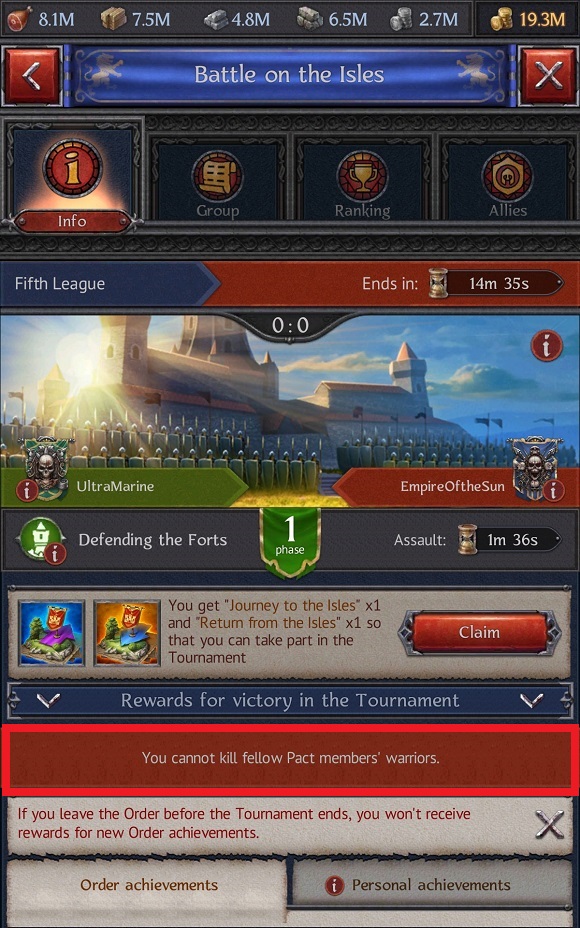
How to distinguish Lords who are Pact members
Your Pact members are marked with a green pictogram. You can see it in the Pact member's profile, in the information window about the Pact member's Town on the Kingdom map, and in resource locations that they have captured. Reinforcements that have been sent by Pact members and their troops in a Raid are also marked with this marker.


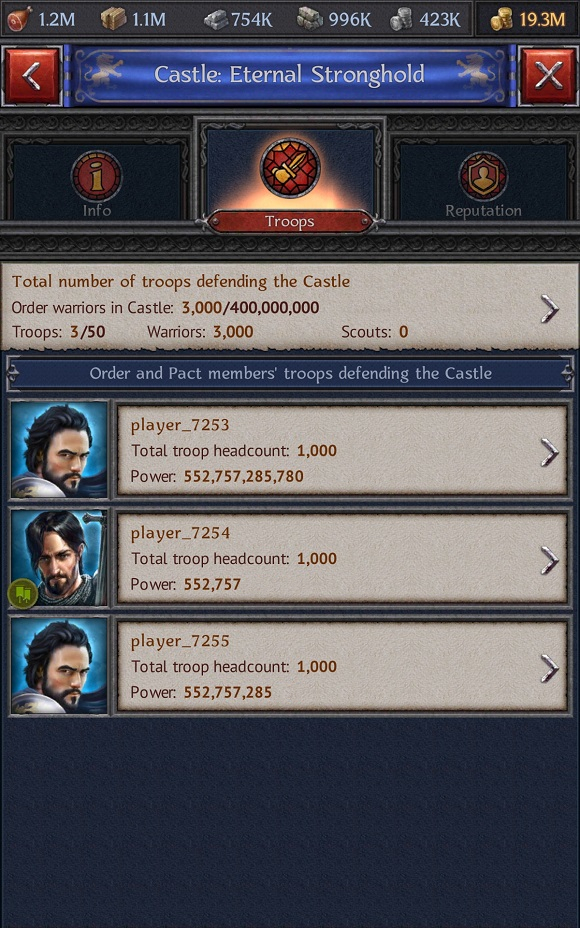
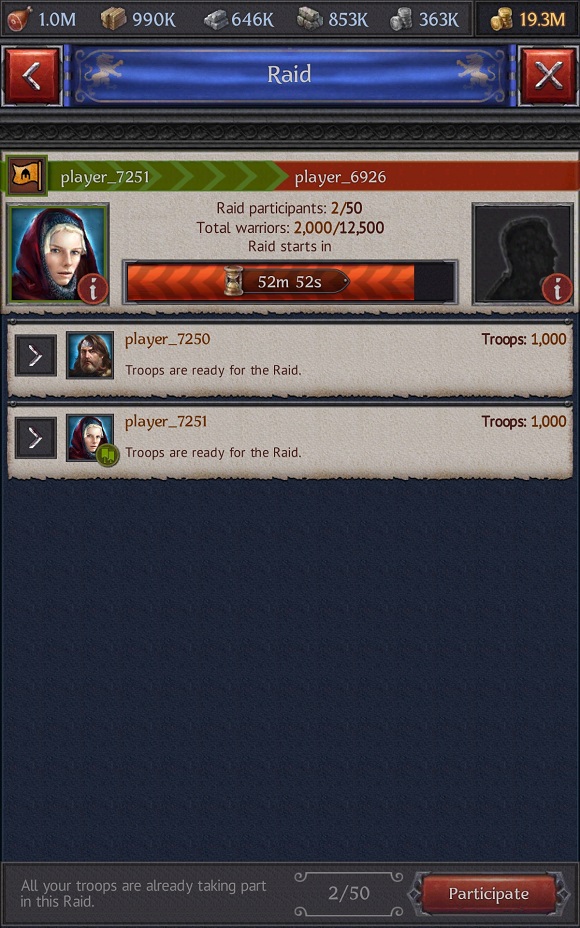
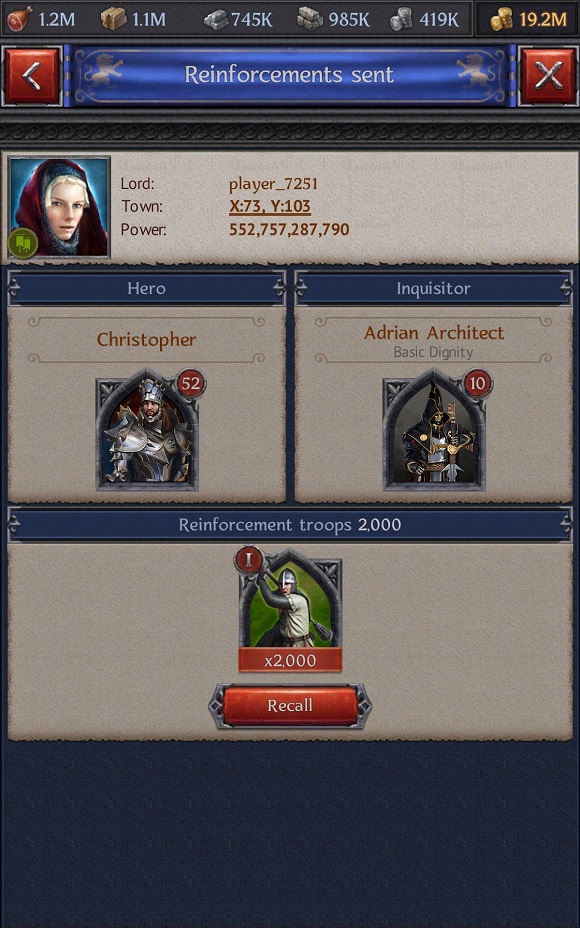
On the Kingdom map and in the Watchman, Towns belonging to Lords from your Pact are displayed in the same way as your Order members' Towns. In Pact Chat, your Pact members' names are displayed in green.

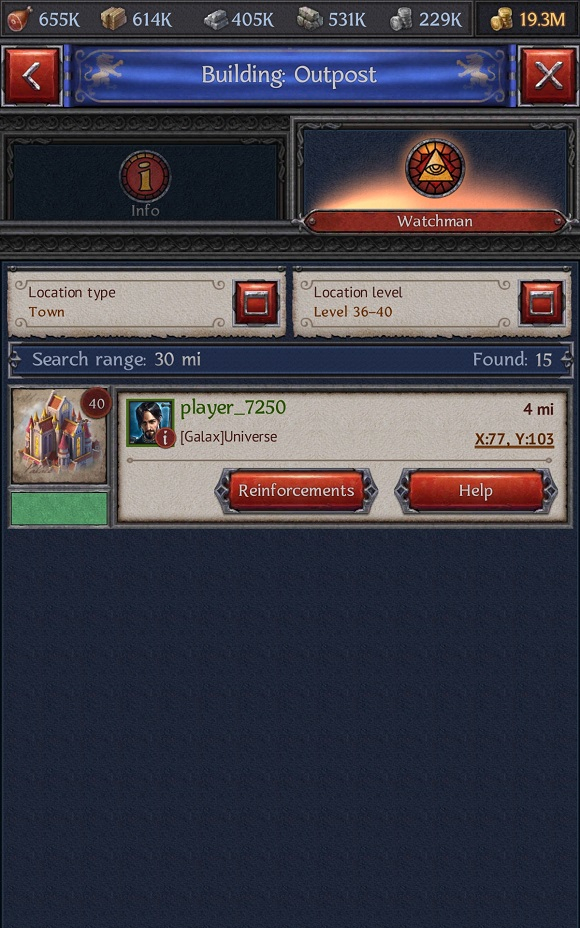
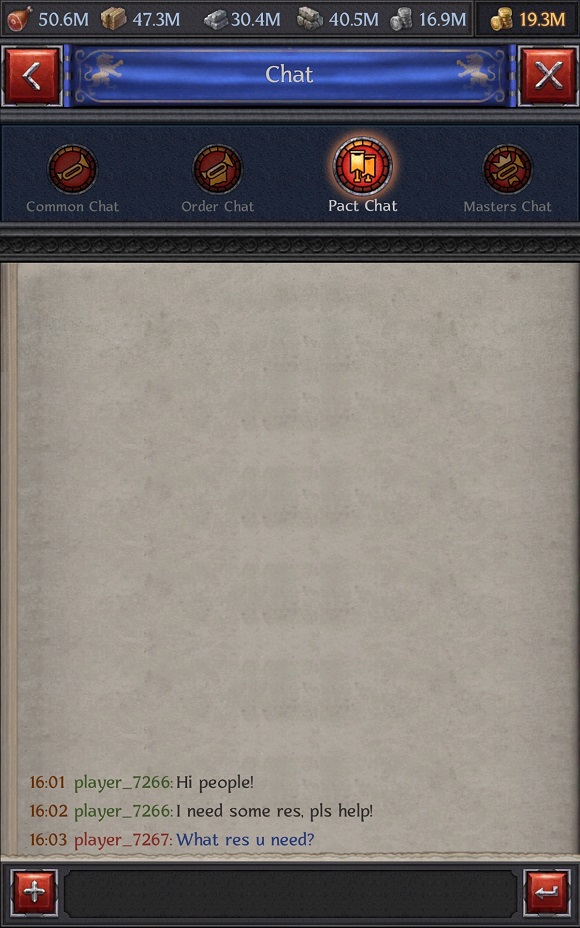
More features for Pact members:
- You cannot exile the Town of a member of your Pact from your Order Holdings.
- In the "Battles of Order members" window, reports about joint Raids with Pact members are displayed only for the Order that initiated the Raid. These reports are sent to the mail of all participants of the Raid, i.e. members of both your Order and your Pact, however.
- You can share location coordinates in Pact Chat.