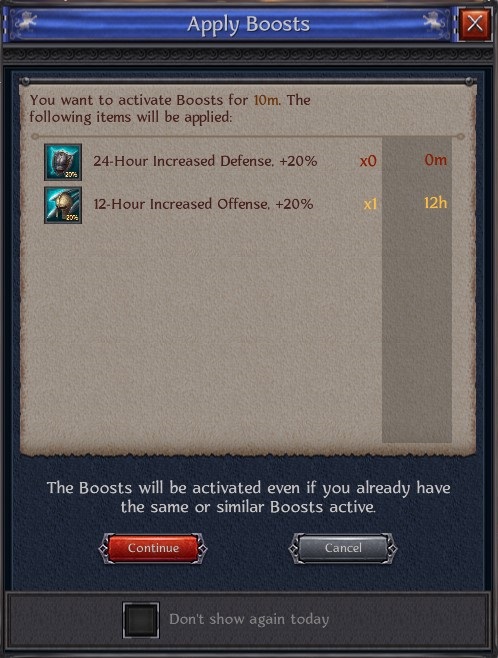- Achievements
- Alpha Assailants
- Apostates and Apostate Masters
- Assailant and Assailant's Camp
- Bank
- Battle for Avalon
- Battle on the Isles
- Blacklist
- Buildings
- Cardinals
- Conquest of the Dominion
- Crafting
- Dominion
- Dominion Ruins
- Errands
- Eternal Stronghold
- Gold
- Hero
- Hero's Profiles
- Hero's Skills
- Inquisitors
- Items
- Jewels
- Kingdom
- Kingdoms War
- Kingdoms War: Rebellion
- Kingdoms War: Retribution
- Linking and restoring your account
- Lord information
- Lord's Palace
- Marches
- Materials
- Order Citadel
- Orders
- Orders War
- Player's Town
- Power
- Quests
- Raids
- Rankings
- Resources
- Runes
- Seasons
- Studies
- Tournaments
- Townscapes
- Troops
- Update
- VIP status
Boosts
By using Boosts you can temporarily increase various stats in the game: resource production, your army's offense and defense, the Experience that your Hero or Inquisitor gains, and more.
The Boost icon shows which Boost is currently active and its expiration time.

There are five tabs in the Boosts window: Army, Resources, Bonuses, Leaders, and Favorites.
If you already have one active Boost in your Town and want to activate one more from the same section, you have two options:
- If the new Boost is the same as the active Boost, the duration of the new item will be added to the time of the active Boost.
- If the new Boost is not the same as the active Boost, the new Boost will replace the active Boost.
You can add the Cardinals and Boosts you use most frequently to the Favorites list to get quick access to them. To do so, mark them using the star icon. This icon can also be used to delete a Boost from your Favorites.

The Boosts you've added to your Favorites are divided into two types:
- Boosts to be applied individually – these are Boosts that you can only apply on an item-by-item basis. Townscapes and Cardinals that are saved in the Favorites also fall under this category.
- Boosts to be applied in bulk – these Boosts can be activated simultaneously. These are military Boosts from the following categories: Defense, Enemy Warrior Defense, Enemy Warrior Health, Marches, Marching Speed-up, Attack, Enemy Warrior Offense, Infirmaries' Capacity, Revival of the Fallen, and Individual Raid Troop Headcount.
You can also individually apply Boosts that are available to be activated in bulk. The list of these Boosts is updated automatically when you add new Boosts to your Favorites. You cannot add Boosts that can only be applied individually to this list.
If you add multiple military Boosts from the same category to your Favorites, the "Boosts to be applied in bulk" section will show the Boosts with the maximum bonus. The remaining Boosts will go to the list of Boosts to be applied individually.
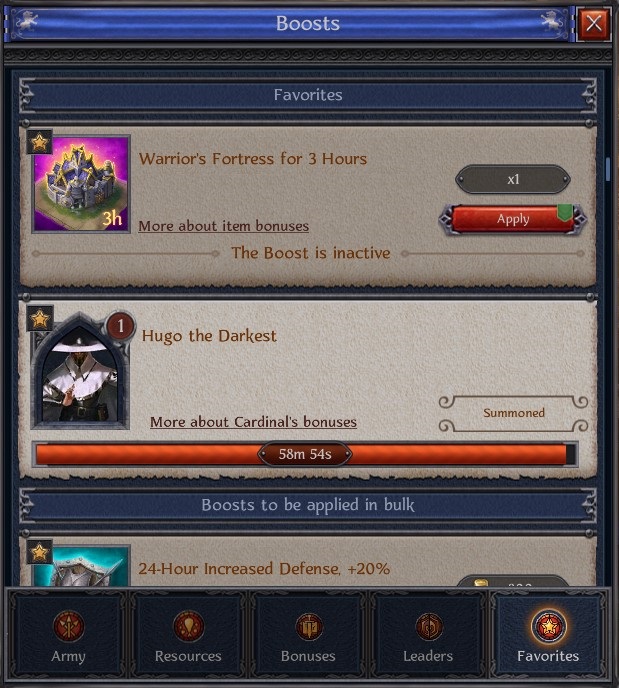
To apply Boosts in bulk, first select the duration for which you want to activate them. To do so, specify the number of minutes, hours, or days in the "Boosts to be applied in bulk" section and hit the "Apply Boosts" button. The game will automatically select the required number of items.
The minimum duration for which you can activate Boosts in bulk is 10 minutes, and the maximum duration is 6 days, 23 hours, and 50 minutes.
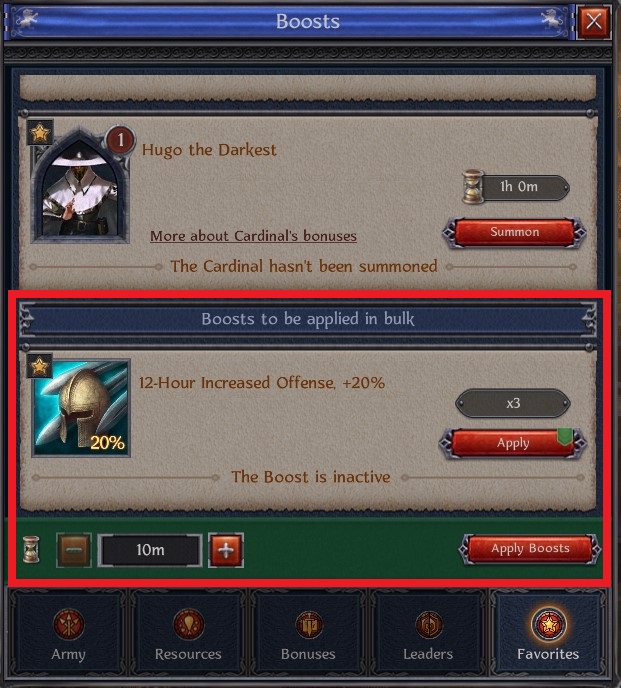
If a Boost is marked in yellow in the list, that means you don't have enough items to activate to achieve the specified duration. Alternatively, it might also mean that the total duration of items the game has selected exceeds the duration you specified. In this case, the Boost will be activated nonetheless, but for a shorter or longer period of time.
If you run out of a Boost for bulk application, it is marked in red in the list.