- Achievements
- Alpha Assailants
- Apostates and Apostate Masters
- Assailant and Assailant's Camp
- Bank
- Battle for Avalon
- Battle on the Isles
- Blacklist
- Buildings
- Cardinals
- Conquest of the Dominion
- Crafting
- Dominion
- Dominion Ruins
- Errands
- Eternal Stronghold
- Gold
- Hero
- Hero's Profiles
- Hero's Skills
- Inquisitors
- Items
- Jewels
- Kingdom
- Kingdoms War
- Kingdoms War: Rebellion
- Kingdoms War: Retribution
- Linking and restoring your account
- Lord information
- Lord's Palace
- Marches
- Materials
- Order Citadel
- Orders
- Orders War
- Player's Town
- Power
- Quests
- Raids
- Rankings
- Resources
- Runes
- Seasons
- Studies
- Tournaments
- Townscapes
- Troops
- Update
- VIP status
Rune creation and fusion
Runes are created in the Shards tab of the Rune Workshop. For this you need to obtain the required number of rune shards.
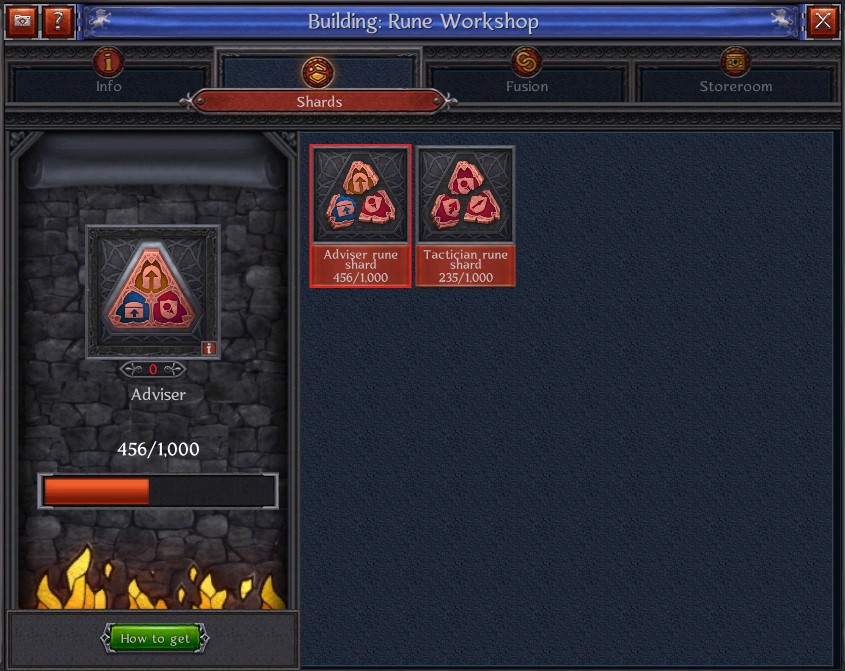
Runes of the same type can be fused, except for legendary ones. As a result, you will receive a rune of a higher type with enhanced bonuses.
There are two ways to fuse runes: for Gold, instantly, or for Silver (which takes time). When your VIP status reaches level 18, the ability to fuse simple runes instantly will become available. Level up your VIP status in order to unlock instant fusion of usual, unusual, rare, and epic runes.
To fuse runes, go to the Fusion tab of the Rune Workshop. There are four slots for runes of the same type that you have, and a slot for the result of their fusion.

If you have eight or more runes of the same type, you can perform a bulk fusion. When you click the "Fuse" button, an additional window will open in which you can fuse an unlimited number of runes.
For example, if you have 12 Adviser runes of usual type, then one bulk fusion will produce 3 Adviser runes of unusual type.
In addition, you can change the number of runes for bulk fusion using the special slider at the bottom of the window.
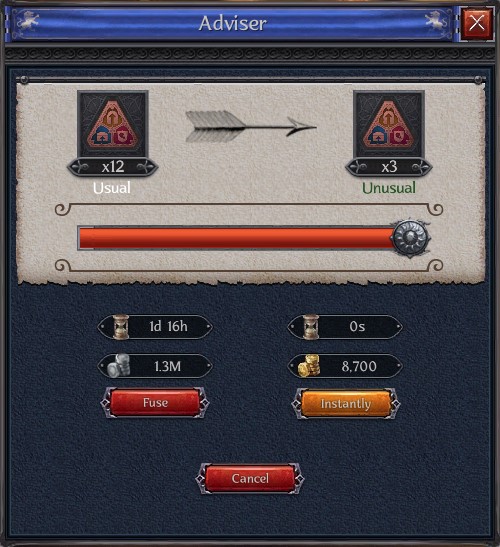
All the runes that you have can be found in the Storeroom tab. You can apply filters to view the rune bonuses.

Transform any rune into Runic Dust in order to create and upgrade Imperial runes.
You can transform runes into Dust and use it to create Imperial runes once you've upgraded the Rune Workshop to level 35.
To transform runes, open the Storeroom tab in the Rune Workshop and select any unwanted rune. In the window that opens, go to the Transformation tab, select how many runes you want to transform, and hit the "Transform" button.
If you have multiple Imperial runes, you can transform them all at once. To do so, open the Storeroom tab, hit the "Transform Imperial runes" button, and select the unwanted runes. Then hit the "Transform" button.
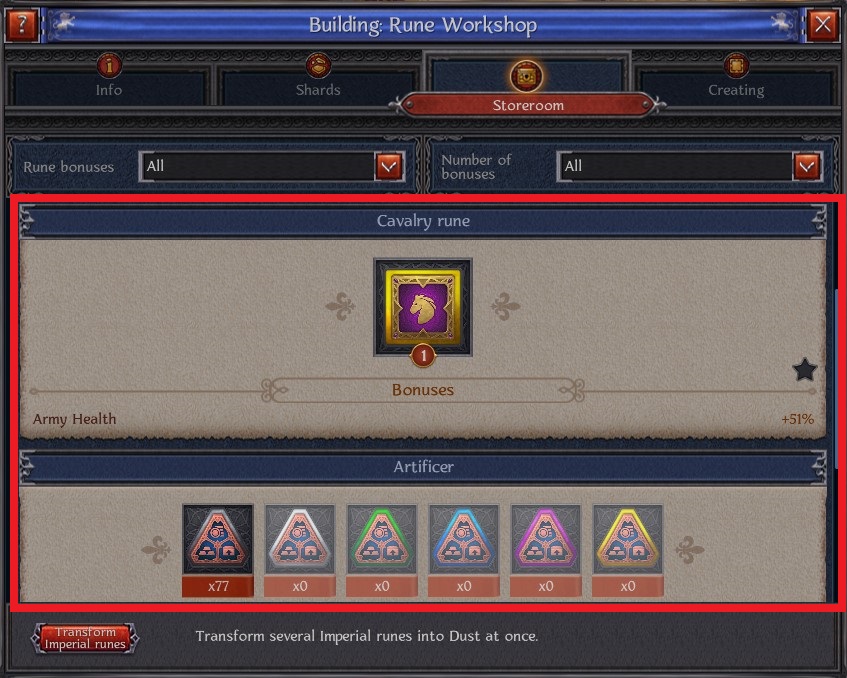

You cannot simply transform Imperial runes that you've added to your Favorites. You need to remove them from your Favorites first.
